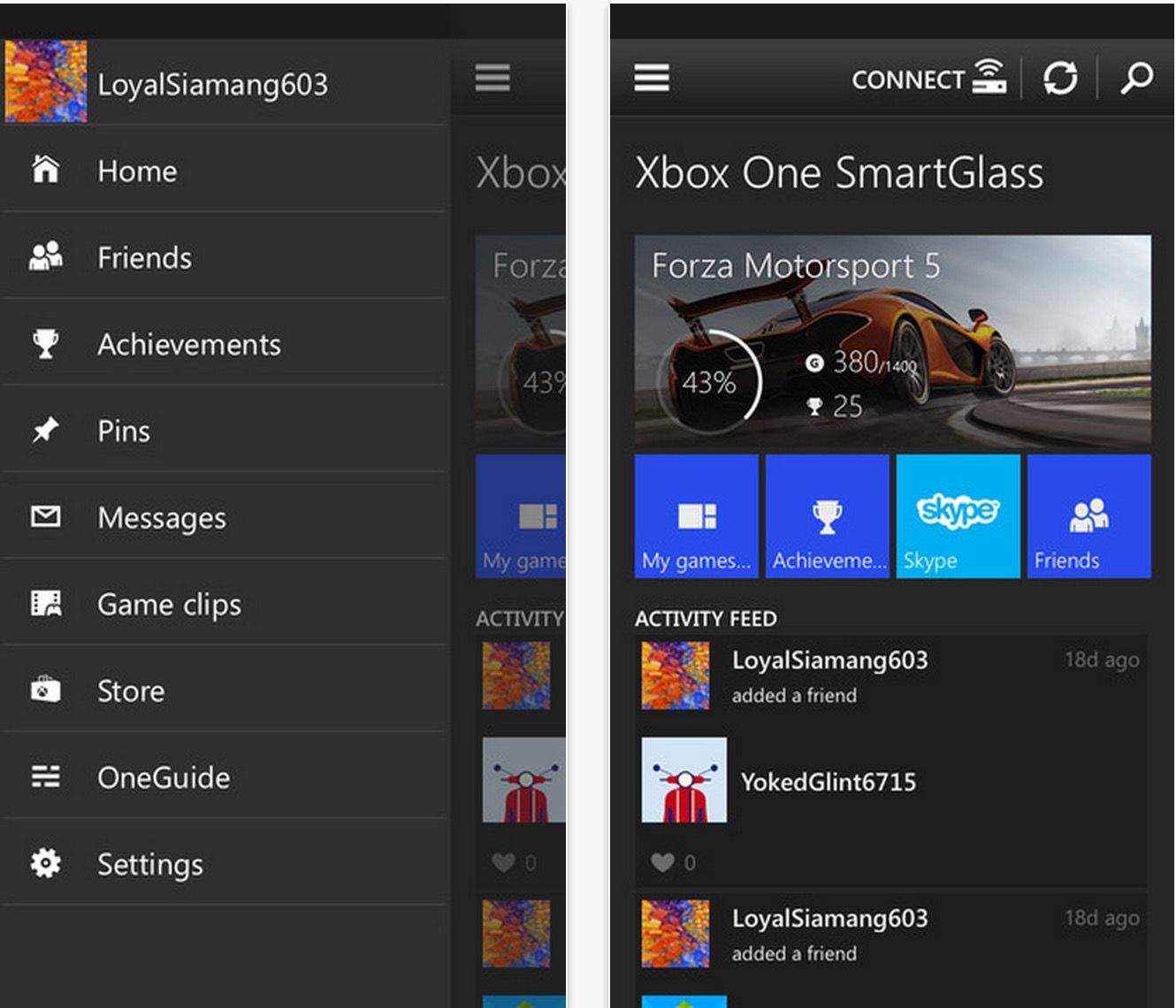The hot new thing is to record your epic gaming feats on your current-generation consoles like the PlayStation 4 and Xbox One, sharing your amazing skills with the world via Google’s YouTube or Amazon’s Twitch TV.
Microsoft just made it even easier to do so with an update to Xbox One SmartGlass, an iOS, Windows Phone, and Android mobile app that connects directly to your Xbox One console.
The companion app already lets you navigate your console using your iPhone or other smart device’s keyboard and touchscreen as well as control your media via a SmartGlass remote control function. You can brows the web on your TV using your mobile device, and track achievements, get game help, message friends and watch game clips all on your iPad or other tablet.
The new update (2.9) adds the ability to share and post all your Xbox One updates and activity feed, post status updates, see your activity feed on your profile, display messages in a conversation view.
The biggest update, by far, though, is the ability to record game clips directly from your tablet or smartphone, making it even easier to share your own gaming videos.
What’s New in Version 2.9
• Share and post activity feed items
• Post status updates to your activity feed
• See your activity feed on your profile
• Display messages in a new conversations view
• Record game clips
• In-app display of release and feature notes
• Expanding to new markets
• TV and OneGuide available in new markets
Source: Major Nelson, Twitter
Via: Engadget