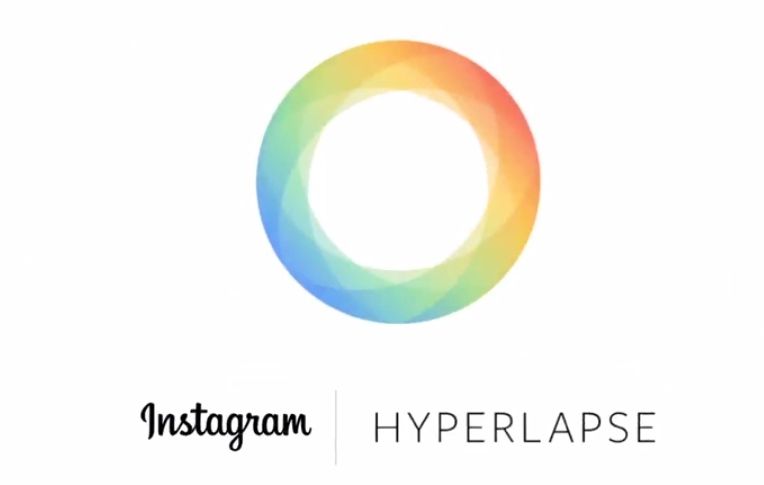Later today Instagram will release a new stand alone app for iOS called Hyperlapse, reports Wired, that will allow users to create time lapse videos that are unfathomably smooth thanks to a its accompanying stabilization algorithm.
Rather than bringing it’s stand alone messaging app Bolt into the spotlight, Instagram is releasing its first ever tool for capturing time lapse video, and comes right as Apple is adding time lapse video to iOS 8, only Hyperlapse comes with a few advantages that Apple’s baked-in version doesn’t have.
Not only will Hyperlapse cure your amateur iPhone video shots of their unwatchable shakes, but the app basically gives you the power to create those popular time lapse videos created using an expensive DSLR and $15,000 tracking rig.
The interface for Hyperlapse is very minimal. Opening the app brings up a screen with just a record button on it. After a video has been captured the only thing you can do is adjust the playback speed between 1x – 12x (something iOS 8’s feature doesn’t do). Once your playback speed is set you can save the video to Facebook or Instagram.
A prototype version of the app was created at the Instagram’s first ever “pitch-a-thon” for new creative tools in January, by Thomas Dimson and Alex Karpenko and quickly caught on among employees before Instagram decided to release it as a stand alone app, rather than just another tool inside the Instagram app.
Hyperlapse is available now on iOS, but the company says Android users should expect to see it soon, pending some changes to the camera API on Android phones.
Hyperlapse from Instagram: Video examples from Cliff Kuang on Vimeo.
Source: Instagram