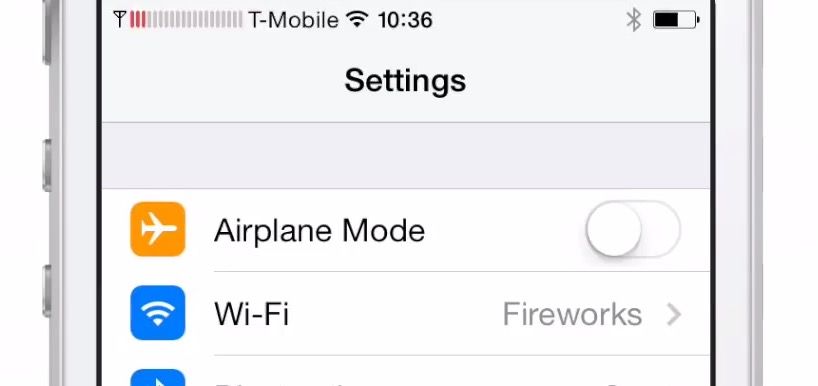If you’ve never really understood why Apple decided to make the iPhone’s signal bars circular in iOS 7 (I haven’t, either), then you’ll be pleased to know that you’ll soon have the ability to change it, thanks to an upcoming tweak for jailbroken iPhones called Meter.
Meter will come with a pair of themes pre-installed, one of which uses vertical bars almost like a traditional signal meter, and the other resembles the iPhone’s battery meter. It will also allow you return to the stock iOS 7 status bar, or you can display the numerical readout that’s used for testing.
The great thing about Meter, however, isn’t the themes that come with it; it’s that it allows you to apply themes you’ve created yourself, and makes it super easy to switch between them.
Meter’s developer, Julian Weiss, provides instructions on how to create your own themes if you wish to do so, iDownloadBlog reports. Once you have the necessary resources, installation is as easy as dropping them inside the Meter folder and then selecting them within the tweak’s settings menu.
Meter works with Activator, too, so you can switch between status bar themes with a quick and simple gesture rather than having to dig around inside its preferences. By default, you swap themes by tapping the left side of the status bar — right where the signal indicator is located — but you can customize this to your liking.
Check out this demonstration video from iDB to see Meter in action.
Meter will be available soon via Cydia, so keep an eye out for it.
Via: iDownloadBlog