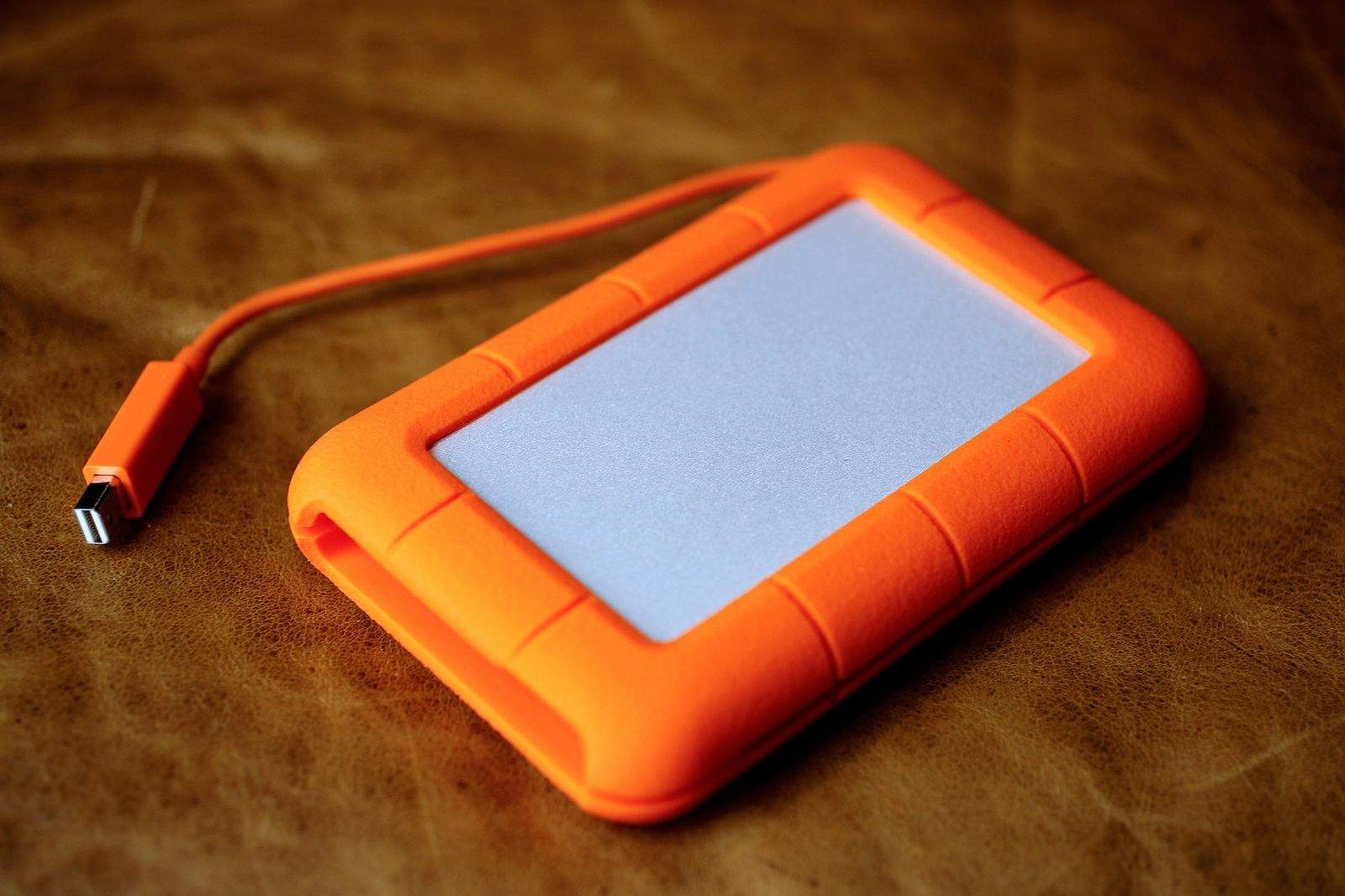I’ve been using a USB 3 external hard drive to backup my Macbook Pro for a while now, and have been pleased with its reliability and fast data transfer speed. I also love that it powers itself via the USB port, letting me live a little more power cord free.
When I received the LaCie Rugged Thunderbolt SSD drive for review, I thought, “well, it’s pretty, but how much better can it be?” It’s just as small, powers itself via Thunderbolt (or USB) and has plenty of space on it, just like my current drive.
Then I ran a few tests and pulled up a drive speed test app on my Mac. I was blown away by the speed difference. This is one blazing fast hard drive. And, yeah, it still looks great.
The design and rugged portability, along with the crazy-fast data transfer speeds, make this one a no-brainer.
The bright orange rubber bumper that surrounds the LaCie drive gives it a distinctive look, making it easy to find in my cluttered office. There’s a built-in Thunderbolt cable that wraps around and within the rubberized case and slots nicely into the bottom of the drive chassis, with “design by Neil Poulton” stamped into the material.
Poulton is a Scottish product designer based in Paris who specializes in designing “deceptively simple-looking mass-produced objects.” His mark on this LaCie gives it the look of a friendly, approachable device.
I put the drive through its paces, using it as a Time Machine backup while playing a movie off the drive. I was able to copy over 200 GB of data from my Macbook to the drive and still watch a video with VLC Player with nary a stutter or skip.
I quickly moved my Guild Wars 2 and Elder Scrolls Online games over to the LaCie drive, and then — the coup de grace — ran those same CPU and graphics-intensive games right from the connected drive. I’ve never been able to do that before. I even pulled up a movie file on the drive while running the game apps with no degradation in performance on either side.
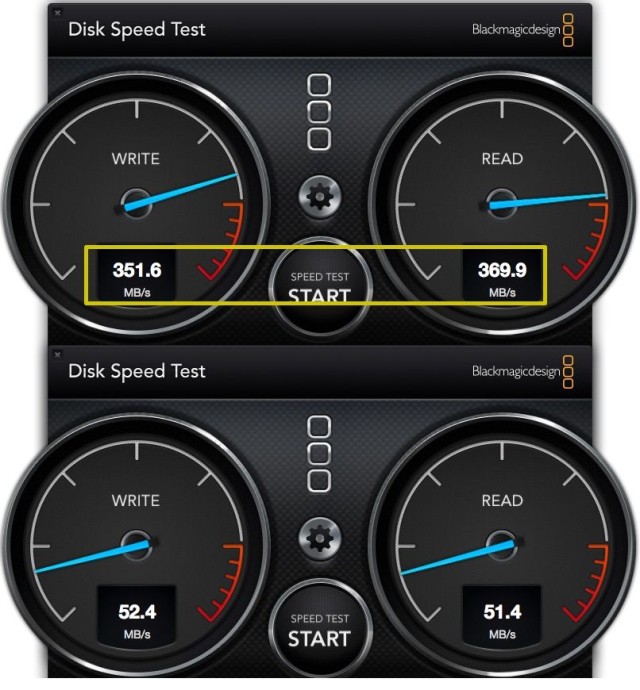
That’s when I launched Blackmagic Disk Speed Test, a nice little external drive testing utility.
My old standby USB 3 external hard drive managed a lovely 52.4 read and 51.4 write speed. That’s fast, and it still works well.
The new LaCie drive, on the other hand, got stunningly fast 351.6 read and 369.9 write speeds. Even connected to the USB 3 port on my Macbook via the optional connection on the LaCie drive, the speeds were the same. SSD is the way to go, folks.
This particular drive unit came with 500 GB of storage data (there are 120 and 256 SSD options, along with 1 or 2 TB regular hard drive ones as well), and I’m planning on using it as an entertainment device, to both store and run large gaming and video files. It comes with LaCie’s own formatting and backup utilities, but I find the Apple-provided ones, like Disk Utility and Time Machine to be more than adequate.
Sure, $499 is quite a bit to pay for an external hard drive, but if you want the ultimate in performance (plus a 2-year warranty on the darn thing), the LaCie Rugged Thunderbolt SSD is the way to go. The design and rugged portability, along with the crazy-fast data transfer speeds, make this one a no-brainer.
 The good: The fastest bus-powered external drive I’ve ever used. Fully ruggedized with a nice hideaway Thunderbolt cable and optional USB connector. The bad: It’s a bit on the expensive side. The verdict: If you need to run games, apps, and videos from your external drive, you can’t go wrong with the LaCie Buy from Amazon |