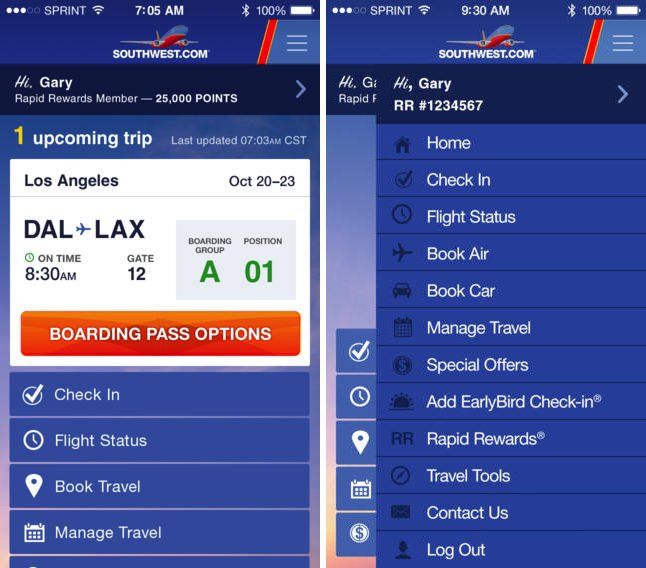Given the extra security you find at airports these days, we’re grateful for anything that makes the experience of checking in and boarding your flight that bit quicker and easier.
With that in mind, Southwest Airlines has just posted an update for its official iOS app, adding several notable improvements, including faster access to tools like the Checkin and Mobile Boarding Pass options, right from your home screen. There’s also info about your upcoming trip card on your homepage, which means that you can view information related to Flight Status, Boarding Position, and Gate Information more easily than ever.
Better yet, the app update coincides with support for mobile boarding passes being added at 28 airports around the United States — rather than just Austin, where the technology was previously trialed.
The total list of airports supported include ABQ, ATL, AUS, BWI, BNA, BUR, DAL, DEN, FLL, HOU, LAS, LAX, MCI, MCO, MDW, MKE, MSY, OAK, PHL, PHX, RSW, SAN, SFO, SJC, SMF, SNA, STL and TPA.
Mobile boarding passes are a greater feature, which allow you to pass through airport security by letting staff members scan your mobile phone where your flight info is stored as electronic documents.
Southwest notes that currently mobile passes are not available to passengers on AirTran or on international flights, but that it has plans underway to expand support throughout the rest of the year.
The Southwest Airlines app can be downloaded for free in the App Store, available for all iOS devices running iOS 4.3 and above.
Source: iTunes