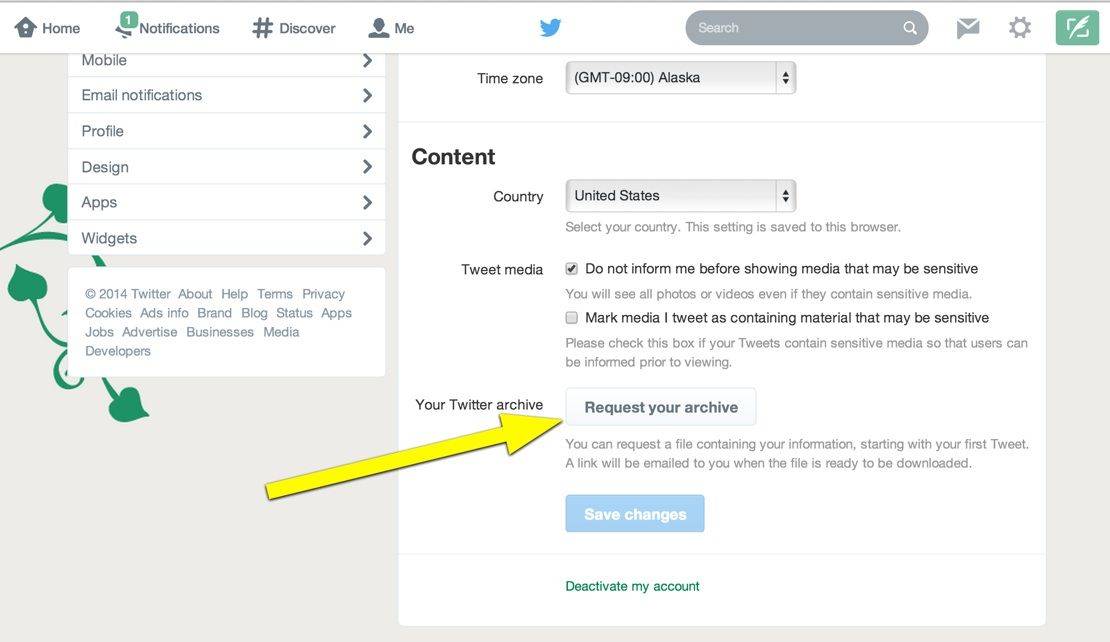You know, it sure would be nice if you could retain ownership of all that pithy writing you’ve done over the years on Twitter, right?
I mean, chances are you’ve crafted some fairly amazing 140-character diatribes along the way, and it might be fun to go back and see just how awesome you are.
Of course, the truth may be that you need to delete that Twitter account and just archive all of them for some embarrassing reason, but we’re not judging. Whatever the reason, it’s super-simple to download all your Twitter writing to your Mac. Here’s how.
Hop over to Twitter in any web browser you like, and look over in the upper-right corner of the resulting page. You’ll see a clever little gear icon that — once clicked — gets you to your Twitter settings. Click on Settings from the little drop-down menu, and scroll down past the Content section.
You’ll see a button that says “Request your archive.” That’s it! You’ll get a little note that says, “A link will be emailed to you when your archive is ready. This may take a little while, so please be patient.”
Soon you’ll get an email with a link in it. Click on either the Go Now button or the actual link, hit the Download button on the resulting web page, and then use your archive for whatever purpose you deem fit.
Via: The Daily Beast