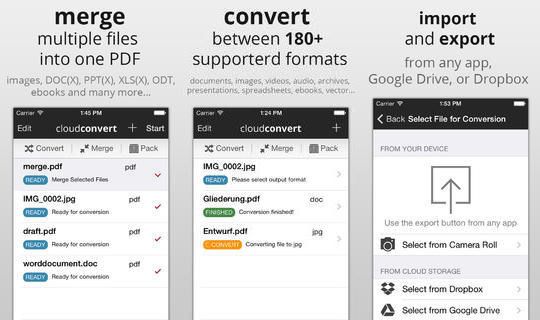CloudConvert, the web-app that lets you convert almost any file format to any other file format, now comes as an iOS app. It still uses CloudConvert’s great web service as its engine, but adds a native iOS interface.
You know what that means? It means you can send any file to CloudConvert using the standards iOS “Open In…” dialog. Got a Word DOCX file in your webmail and need to send it to someone else as a PDF? No problem.
The app is dead simple and dead easy. Send it file from another app, pick a photo from your iOS Camera Roll or browse files on your Dropbox or Google Drive. Then pick the destination format from a drop-down list (only the relevant formats are shown for each file) and hit go. The resulting files are saved automatically to your Dropbox (or Google Drive).
Is that it? No way. CloudConvert will also merge files into one (multiple images into one PDF for example) pack your files into ZIPs, RARs, TAR.GZs and more.
Last of all, it’s free. You get up to 25 conversions a day for $0.00, and you can buy packs if you need to do more than this.
Why wouldn’t you have this on your iDevice?
Source: CloudConvert
Source: iTunes