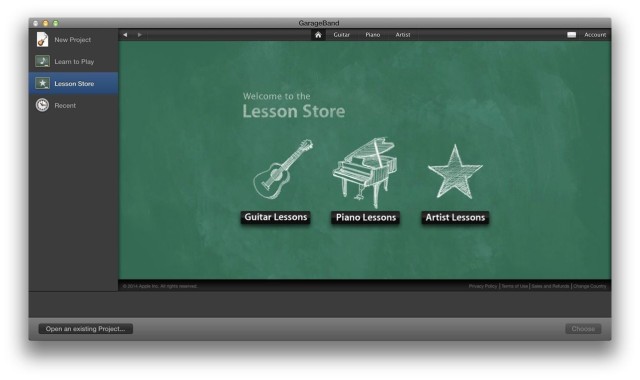While the latest version of Apple’s fantastic (and free!) music production suite, GarageBand, has lost some functionality like podcasting and Magic GarageBand, it still has plenty to recommend it for those new to music or old vets alike.
One of these cool features is the Learn to Play function, which has some pretty good basic music tutorials baked right in, along with the capability to purchase videos from hit artists like Sting and Norah Jones, who teach you how to play some of their famous songs.
It’s a pretty heady set of music learning; here’s how to access it. Getting really good at your instrument will take more than watching a video or three, but this is a great start if you want to try your hand at the guitar or piano.
Launch GarageBand and you’ll usually get the New Project window, where you can select a keyboard, guitar, hip hop, or ringtone set up. Look to the left sidebar and click on where it says Learn to Play to go to the built-in lessons. Click one of the Lesson buttons across the top to choose from those for Guitar, Piano, or from specific Artist lessons. This will show you all the lessons you’ve downloaded from Apple. If you haven’t downloaded any, you’ll see the basic Intro to… lesson. Click on the Choose button in the lower right corner.
In the case of the piano lessons, you’ll be prompted to plug in a USB or MIDI keyboard so you can play along and get feedback on your progress. You can skip this if you’re playing on a real piano. The guitar chord trainer will also prompt you to connect a guitar so it can tell you if you’re playing the chords correctly.
If you want to download more lessons, click over on the Lesson Store icon in the left sidebar. There, you’ll be able to choose Guitar, Piano, or Artist lessons. Choosing the guitar or piano lessons will show you the different levels of lessons available, along with three featured artist buttons at the very top.
The Artist tab at the top will take you to a page with more than just those three featured lessons, with stuff like Glenn Tilbrook from Squeeze showing you how to play “Black Coffee In Bed,” Ben Folds teaching you how to play “Brick,” and Alex Lifeson appears to help you play “Tom Sawyer.”
Click on any one of the artist lessons to get a quick preview of the content, along with a lesson difficulty rating. Try not to rush ahead, students.
![Learn To Play Like A Pro With GarageBand For Mac [OS X Tips] music lessons garageband](https://www.cultofmac.com/wp-content/uploads/2014/04/music-lessons-garageband.jpg)