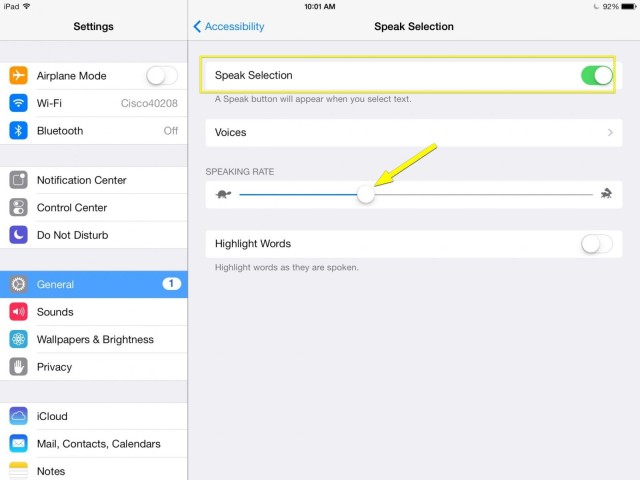I personally can’t stand audiobooks except under one specific condition. I like them when I drive long distances. There’s something about listening to a book being read to me that puts me to sleep if I’m anywhere else, but for some reason, I’m able to listen in the car.
Now, I purchase a lot of iBooks, but not many audiobooks. One reason is that they’re more expensive, but I mainly avoid them for the reasons above. However, when I next take a cross-country trip in a car, I’m going to use this tip to turn the written iBooks into ones I can listen to off of my iPhone or iPad.
First of all, you’ll need an iBook. Any iBook will do; even a sample. Make sure you have one in iBooks before you get started.
Next, tap into your Settings app and then General, and then tap on Accessibility. Once there, tap on Speak Selection. Toggle the feature to ON, and you can then choose a voice in the Voices menu with yet another tap. Slow down or speed up the rate of speaking with the slider (turtle means slow it down, rabbit means speedier). You can also toggle Highlight Words here, but for our purposes, you don’t need to.
Now hop back into iBooks, and open your book. Tap and drag your finger to highlight and select as much text as you want, and then choose Speak from the pop up menu. Your iPad or iPhone will then begin to read from the beginning of the highlighted text, and continue on to the last word you selected.
What this means is that you can only highlight and read a couple of pages of text at a time (on your iPad in landscape orientation), but if you adjust the text to the smallest font necessary, you should get a nice bit of reading aloud done.
For a full audiobook experience, you might want to turn on VoiceOver and then learn the gestures associated with reading an iBook, as you’ll get more than one or two pages at a time.
Via: TUAW
![Turn Your iBooks Into Audiobooks (Of A Sort) [iOS Tips] iBook Audiobook](https://www.cultofmac.com/wp-content/uploads/2014/03/iBook-Audiobook.jpg)