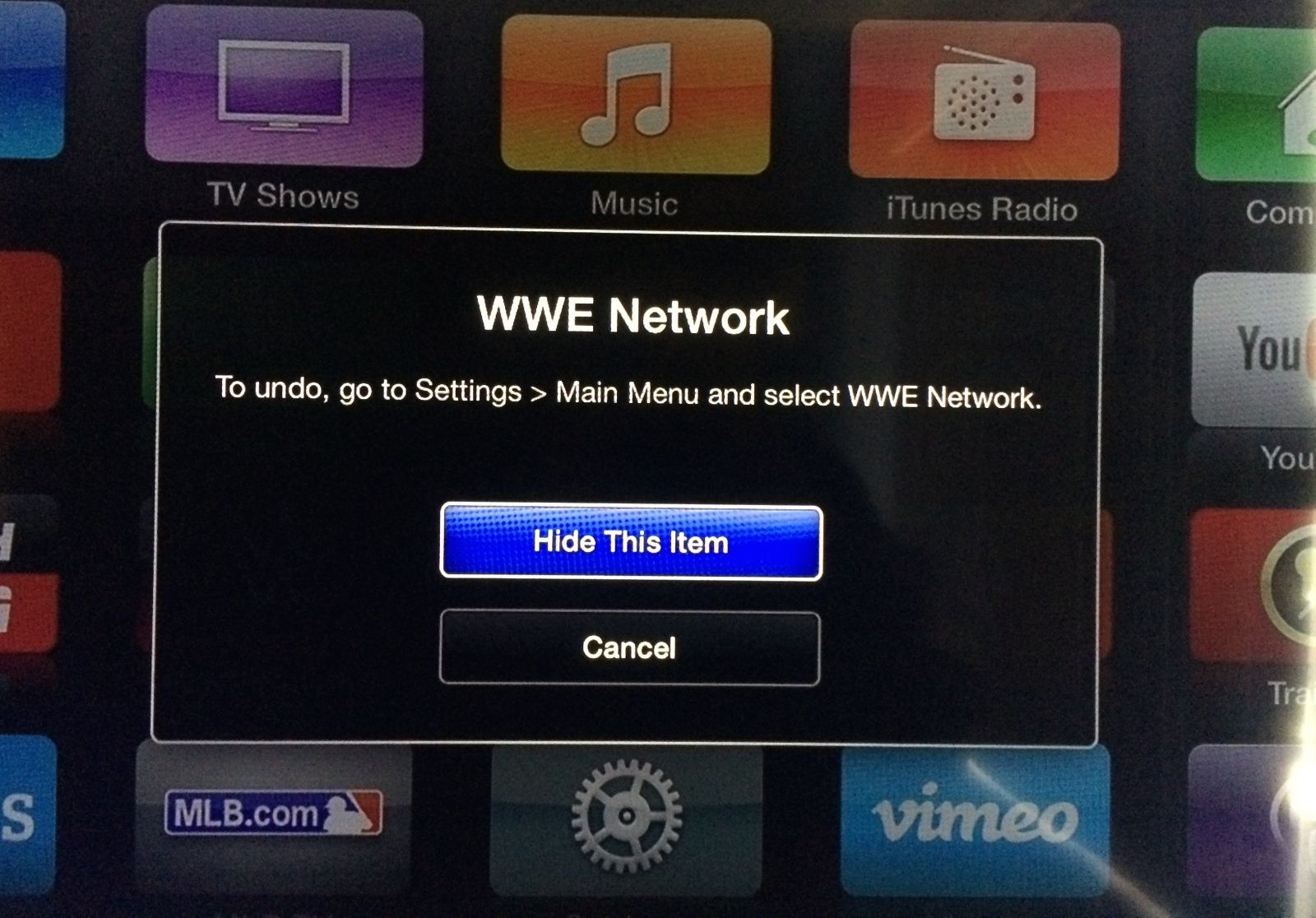Along with releasing iOS 7.1 to the public, Apple also pushed out a firmware update for the Apple TV this morning. The update, labeled Apple TV 6.1, doesn’t bring any radically new features but it does make it easier than ever to hide your unwanted Apple TV channels.
To remove a channel from the home screen press and hold the center button on your Apple remote for a few seconds until the icons jiggle, then press Play/Pause to bring up the option to hide the icon.
If you regret hiding the channel you can always undo it later Settings > Main Menu.
The Apple TV 6.1 update is available now and can be downloaded manually by going to Settings > General > Software Update