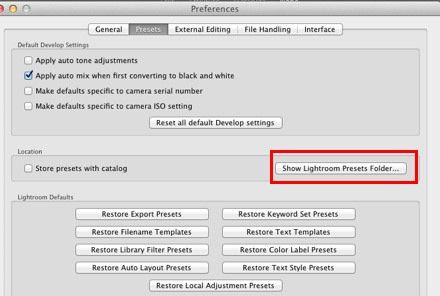Here’s a slightly obscure tip that’s worth sharing becasue it could literally save you from a lost photo library. If you use Lightroom, Adobe has a “secret” script you can download that extracts the JPG images from your previews. Why would you want to do this? Say you lose the hard drive with all your original RAW photos on it, or you just get drunk one night and wake up in the morning to find you deleted your Lightroom folder.
This script will rescue you.
The scripts exploits the fact that Lightroom generates a JPG preview of your RAW images, allowing it to quickly display them instead of generating them over and over on the fly. Normally these images are just used by the app and you never access them directly. But if you’ve lost your whole photo library, then you might want to extract them.
It’s pretty easy to do. Just install the supplied script by copying it to Lightroom’s Scripts folder, restart Lightroom and run the script from the newly-added script menu:

The script will prompt you to choose a spot for your extracted photos, and you’re done. Obviously these previews aren’t as good as the original RAW files, and if you set a small preview size in Lightroom’s preferences, the extracted JPGs will also be small, but it’s better than nothing right?
Also, two bonus tips: Don’t use disk-cleaning apps whilst drunk, and keep a damn back up so this never happens to you.