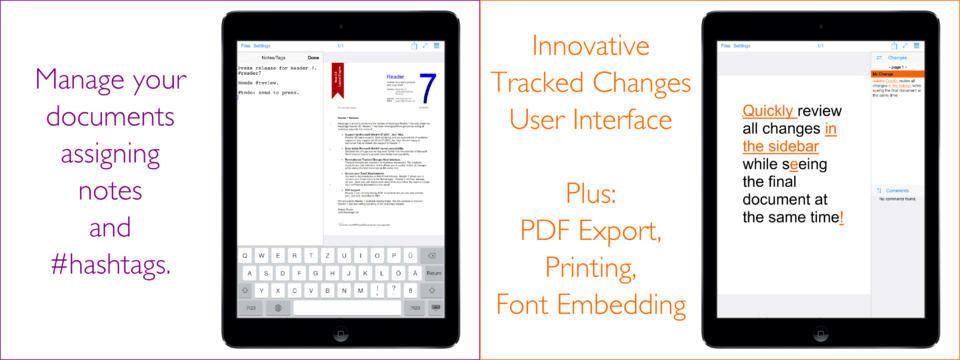Reader 7 is a single-minded app with a single-serve purpose. You know when somebody sends you an MS Word DOC or DOCX file via email and all you want to do is look at it, and maybe track the changes that have been made to it, but then you open in in Pages and all bets are off? That’s what Reader 7 is here to fix.
It’s an app which can accurately display Word documents with complex formatting.
Reader 7 is – did you guess? – optimized for iOS 7. It works with the standard “Open in…” feature so you can use it direct from an email or Dropbox, and it works with old and new DOC files. Here’ what it can handle:
- Footnotes, Page Header, Page Footer
- Tables
- Paragraph Numbering
- Tracked Changes
- Text frames used in e.g. Letter Heads etc.
The “tracked changed” feature lets you see any changes made using Word’s Track Changes, and puts them right alongside the main document for easy viewing. You can also convert the files to PDFs, handy to make sure the results look the same in any app you might choose to use.
And absurdly, given how useful it is. Reader 7 is free. Go grab it now.
Source: iTunes