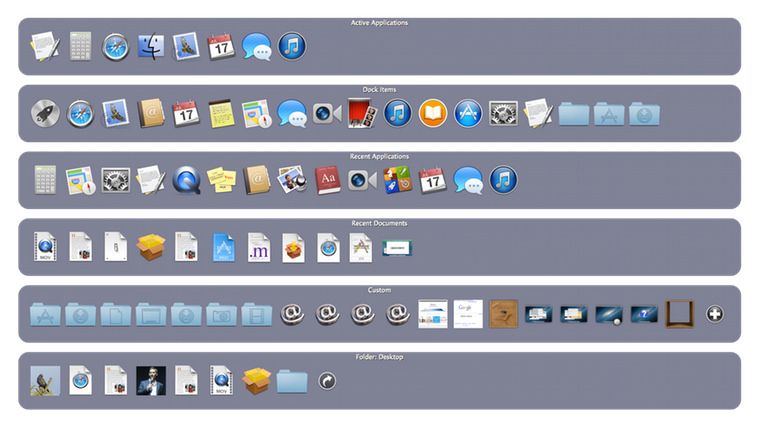Command-tab, a keyboard shortcut so ingrained in the Mac user’s finger-memory that it’s easy to find yourself hitting it when using a keyboard with your iPad, or when you’re on a PC (NB: don’t use a PC unless you have been professionally trained and are wearing a tie).
The switcher already lets you flip between apps, quit apps, view recent documents in a cool Exposé view (use the up/down arrows), and to drag and drop documents onto apps to open them. But now there’s SuperTab, an everything-but-the-kitchen-sink-style app which adds even more.
You can have SuperTab take over the ⌘-tab shortcut, or you can use it with ⌥-tab instead, and you can assign it to a hot corner so you can even activate it with the mouse. SuperTab adds extra rows to the app switcher. The top row is a switcher, just like the built-in one, and then underneath you can add as many rows as will fit in your screen, filling them with recent apps or documents, your Dock items, Finder sidebar items, tagged items (pick the Mavericks Finder Tag you want to show), plus a whole slew of other options.
You can also have SuperTab ensure certain apps are running at certain times of the day, or auto-hide specific apps, plus a bunch of other neat tricks. You can even use it to add hot keys, or to add and remove Finder tags. Like I said – everything but the kitchen sink.
I find it a little too cluttered, but you can pare it down to do exactly what you want. And there’s a free 30-day trial to check it out (it’s just $10 if you want to buy it). Go take a look.
Source: SuperTab