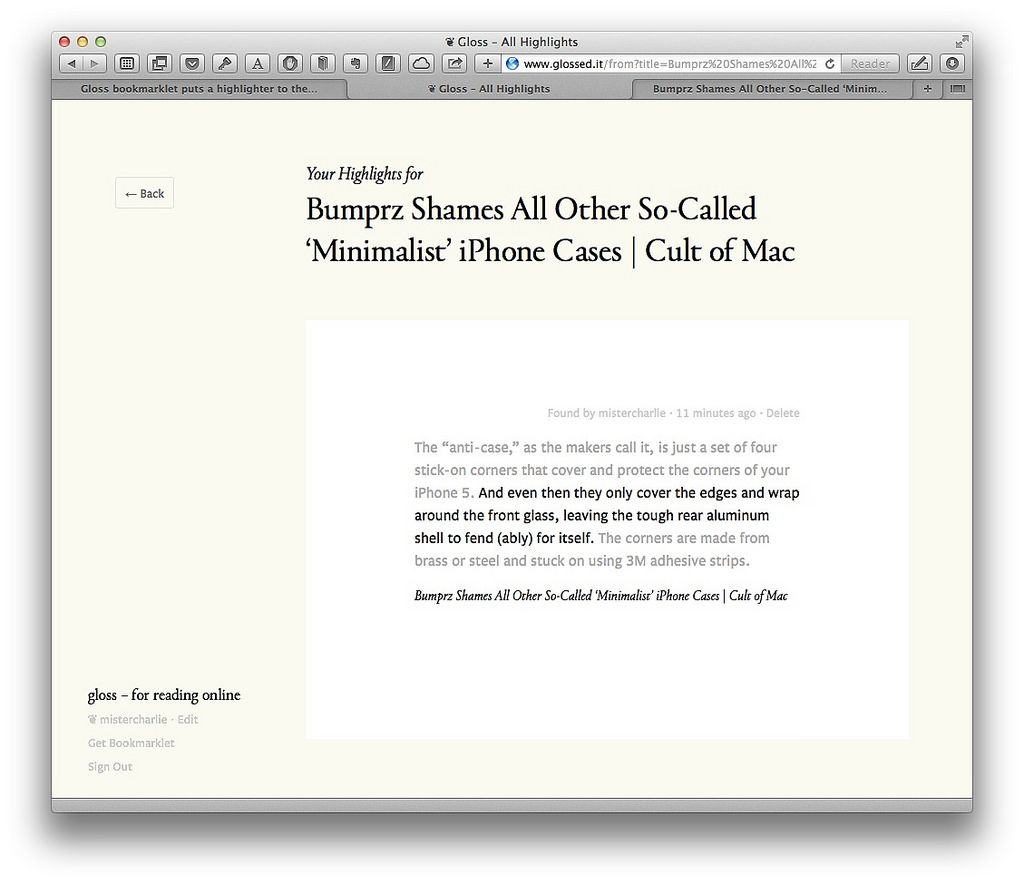Ever wanted to save just one sentence of a web page? Or have you ever bookmarked a page, or sent it to your favorite read-later service, only to come back and wonder what the hell it was you’d wanted to remember?
Then Gloss is for you. It’s a bookmarklet and service that lets you highlight a single line of text on any web page, and it rocks.
Sign up for a free account, install the bookmarklet (do yourself a favor and do this part on a Mac, not iOS) and you’re done. To use, just tap (or click) the bookmarklet (it works on iOS just fine) and then mouse over the page. The sentence under your cursor/finger is highlighted in pale yellow, and when you click it goes dark yellow. And that’s it.
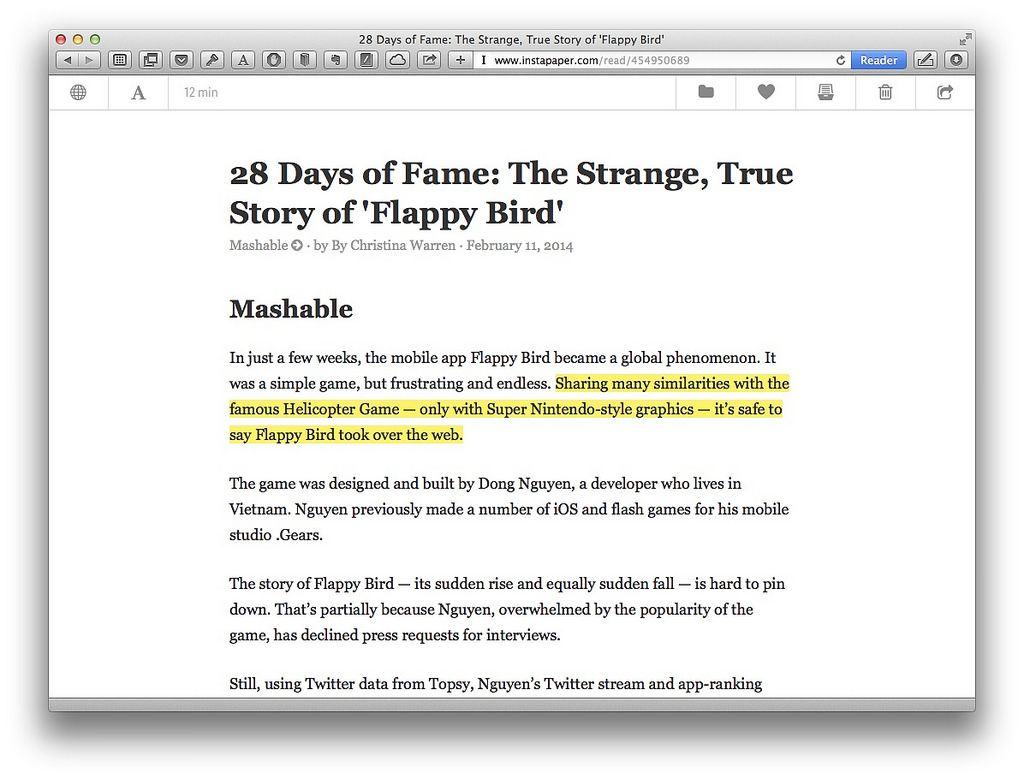
All your saved highlights are available on the Gloss site, arranged by date, and listed using the title of the page they came from. Click one and you’re taken to a very clean, text-only page which has your highlight placed in its original paragraph for for context, with the paragraph grayed out and your highlight in black. There’s also a link to the original page, and mousing over it shows the URL.
It’s fast, polished, and super-useful. It’s also free, which I find a little worrying, but that’s no reason not to go try it right now. And it even works inside your other read-later websites, Instapaper, seen above.
Source: Gloss