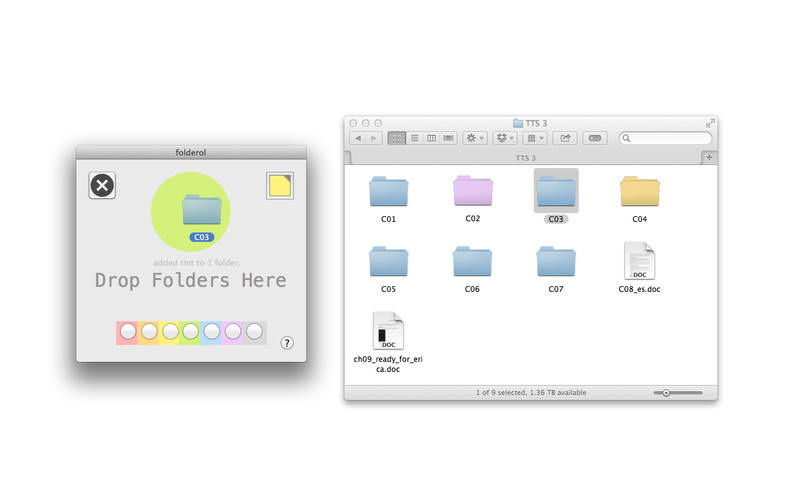Sick of all those boring blue folders that crowd your Finder windows? I know I am. I can barely copy a file without my eyes starting to cross, my breathing slowing and the tendrils of sleep starting to soothe my brain. What you and I need is Folderol, a $1 Mac app that lets you change the colors of your folders by drag and drop.
The default colors match your Finder labels/tags, and you just pick one, and then drag the boring blue folder of your choice onto Folderol’s window. That’s it. The folder is transformed as if had somehow been touched by colorful rainbow magic, and now stands out from its less interesting brothers and sisters.
Don’t like the regular Mavericks tags colors? No problem. You can pick your own. I fancy making my Finder over using Ethan Schoonover’s Solarized theme, and if I get bored looking at my icons later today, I’ll do just that.
Folderol, by Erica Sadun, is available now.
Source: Mac App Store