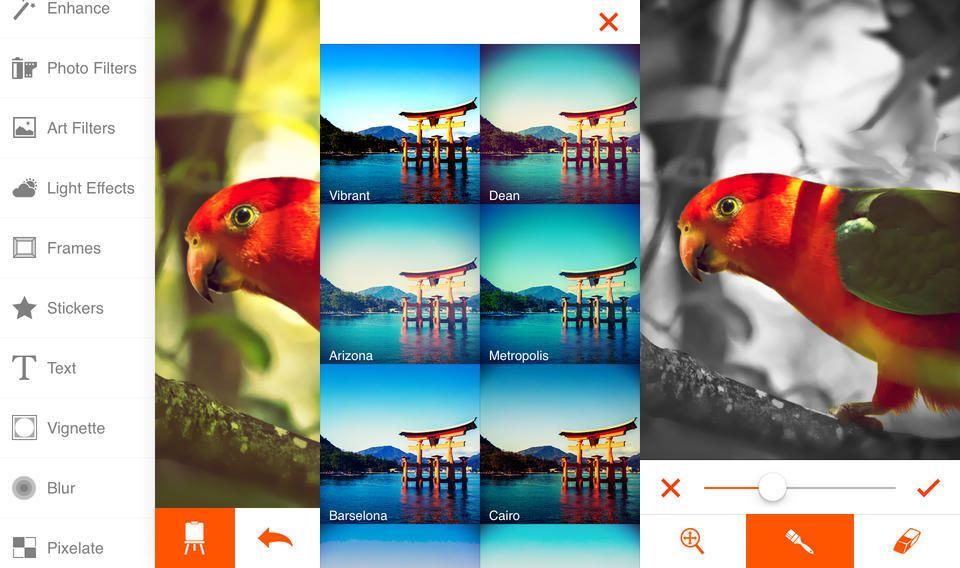You’re going to love Phoenix Photo Editor from the second you launch it. After a neat but not-too-long launch animation, you get straight into your photo library, with oversized thumbnails that let you actually see what the photos contains before choosing to load it. Confused about another “import” button down at the bottom of the screen? Tap it. It’s for grabbing pictures from your i{hone albums, Instagram, Facebook or Flickr.
And it gets better from there.
Editing your photo is done by tapping the little blackboard (or canvas on an easel) icon and choosing your weapon. There’s an “enhance” function, a bunch of photo filters (with preview), plus “art” filters (avoid these, they’re pretty tacky), light effects (leaks), shapes (geometric or letter-shaped mask overlays), frames, stickers, text, blur, vignette, crop, sharpness, exposure, color temperature…. Whew. And there’s more. You can resize images, and view/edit the location of your images just by tapping on a map.
It’s pretty full featured.
The best part of this app is the interface. It’s easy, fast and intuitive to use, with no instructions necessary. It also does pretty much everything you might like to do to an image, and it has a bunch of in-app purchases to extend the functions. Happily, these add to the freely available editing tools, so you can always get the basic job done. You can also preview the IAP filters and extras on the current image, so you know if it’s worth it.
Finally, you can edit the order of the tools. I’ll be putting the stickers and frames right at the bottom of the list.
Phoenix Photo Editor is free, and iPhone-only. You can buy the extras separately for $0.99 a set, or grab the whole lot in one go for $15.
Source: iTunes