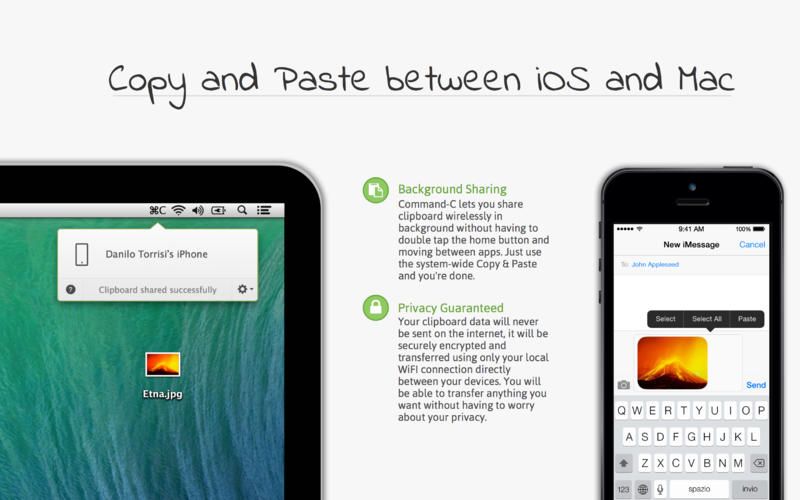Danilo’s Command-C app is cool in many ways, but here’s just one thing it can do that’ll make you smile. With the app installed on both your Mac and your iPhone, you copy a URL on your Mac, click the menubar item for your iPhone, and your iPhone gets a notification. Whatever your copied is now on your iPhone’s clipboard, ready to paste, all without launching the iOS version of the app.
As if that wasn’t neat enough, the trick also works between iOS devices. Copy a link on your iPhone, say, then launch Command-C, tap the icon for your iPad and you’re done. A notification will appear on the iPad, and tapping it will open that link in Safari.
It’s super slick, and all traffic between devices is encrypted so you don’t have to worry about the privacy of your clipboard.
And that’s not all. Not nearly. Viticci has a typically in-depth write up based on a few months of use, but to recap, you can use the app’s URL scheme to automate all kinds of neat stuff, from workflows inside Drafts and Launch Center Pro to making bookmarklets that automatically send the current Safari URL to a specific device.
And it’s all done using the system clipboard and push notifications. Clearly this is exactly how a clipboard should work in the age of iOS. Grab it now. It’s $4 for the Universal iOS app, and free for the Mac.
Source: Danilo
Via: Mac Stories