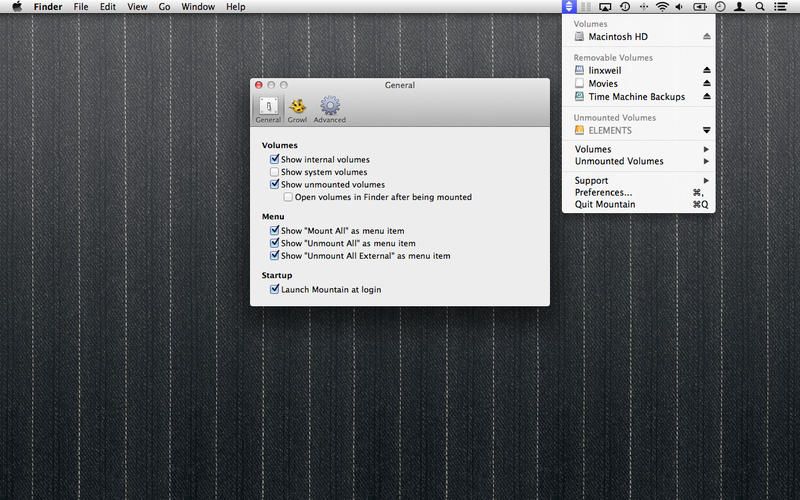Mountain is a very useful little widget that sits in your Mac’s menubar and tells you all about the disks you have mounted. It also lets you eject them right from its drop-down menu, and do a whole lot more besides.
The app is useful for checking which drives you have hooked up and mounted, and for controlling them without having to switch to the Finder (ejecting) or Disk Utility (un/mounting). It can also use Notification Center to keep you up to date on the comings and goings of your disks, but it’s the automation that will get you all most excited.
Using Mountain, you can mount all available drives when your Mac wakes from sleep (including, it seems, network volumes), and you can even have it automatically unmount drives when your Mac goes to sleep.
Or you can just hit the “Unmount All and Sleep” button to do just that. This, combined with auto-mounting on wake, is just about the perfect setup if you use a docking station for your MacBook: You never have to worry about yanking the MacBook out of the dock while it’s sleeping, as you already unmounted everything.
The app will cost just $2, and I already granted it the rare privilege of launching at startup on my iMac. The App Store version is available, but has been put on ice thanks to Apple’s sandboxing rules. The alternative is to buy it direct, or to grab the App Store version anyway, launch it and follow the instructions that pop up to get the latest non-MAS version.
Either way, you should check it out. It’s pretty frickin’ useful.
Source: Appgineers