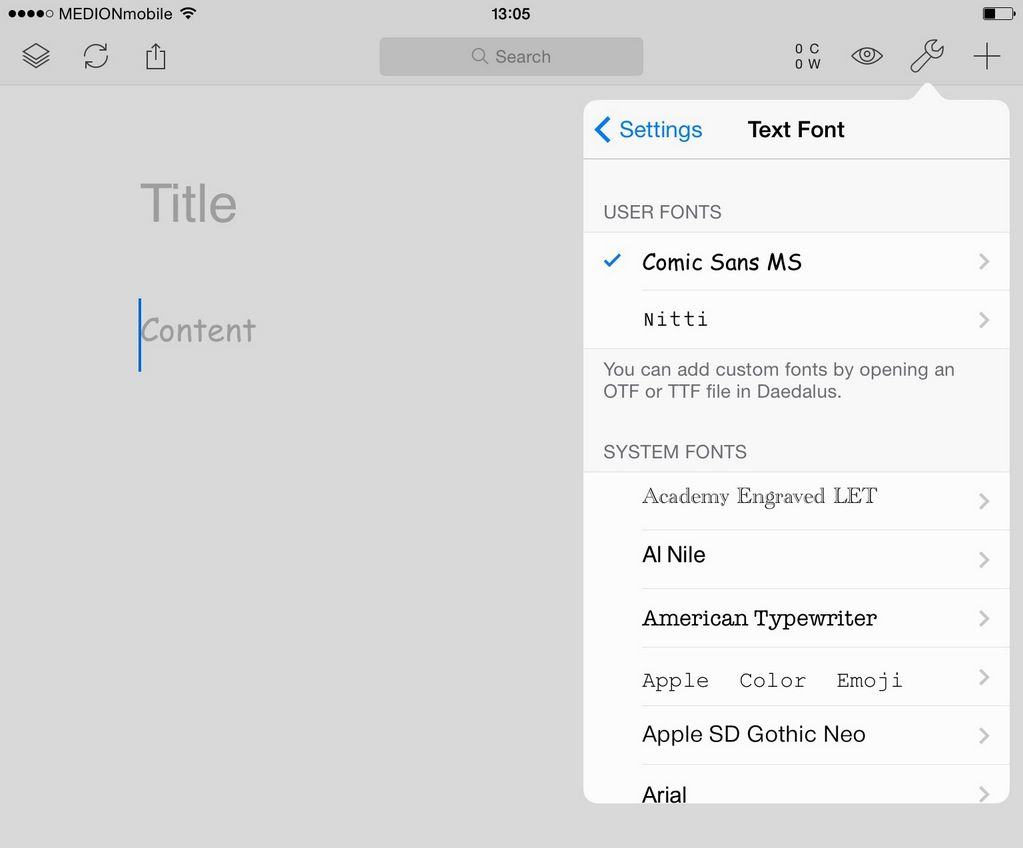Does the recent spat over Writer Pro and its software-patenting shenanigans leave you wishing you could use its beautiful Nitti Light font in a different developer’s app? Or are you so scarred by years of using Microsoft Word that you can’t concentrate unless you’re staring at a page of Times New Roman?
Fear not, friends, because The Soulmen have the answer. Hidden in the latest update to Daedalus Touch is a way to import any font you like. Yup, I’m talking about Comic Sans on iOS.
To import a font into Daedalus, all you need to do is put it into a place that lets you open it on iOS – Daedalus declares its love for fonts to iOS, and appears as an option in there standard “Open with…” dialog box. I used Dropbox to add Nitti Light (I bought it from the Font Shop right after the original Writer came out on the iPad) and – gasp – Comic Sans.
When Daedalus launches after you “Open in…” your fonts, you can choose them inside the custom section of the in-app settings. That’s it. Pretty cool right? I was already a fan of the app, and nowI remember why: The Soulmen might look like a bunch of nerds who stay late at the office and eat pizza, but in fact they’re a bunch of nerds who stay late at the office and eat pizza while adding awesome new features to their apps.
Daedalus Touch is available now, free with in-app purchases.
Source: iTunes