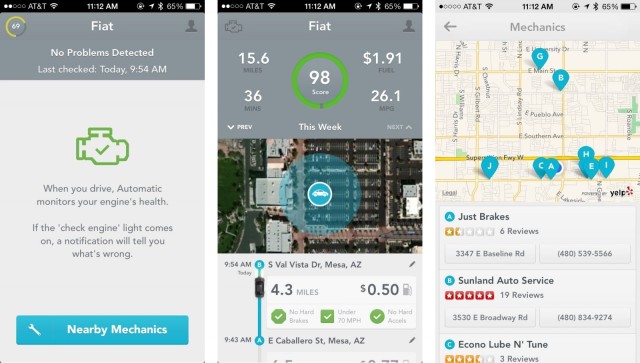Category: Auto Accessories
Works With: iPhone & Android
Price: $99.99
I’m a horrible driver. Each time a passenger gets behind the wheel with me they’re assaulted by a swirling barrage of sudden lane changes, quick breaking, faster acceleration and more near misses than I care to admit.
I’ve been driving since I was 13 which means I’ve probably picked up a slew of bad driving habits, but a new iPhone accessory, the Automatic Link, promises to help drivers make small changes to their driving habits by providing real-time feedback that can help you increase your fuel efficiency and make you a better driver. Bad habits die hard, so I put the Automatic Link to the test for 3-months to see if it would help improve my driving skills, here’s what I found:
What It Is
The barebones of it – Automatic is a small electronic dongle you plug into your car’s data port that talks to your car’s onboard computer to upgrade your car’s capabilities. Think of it as sort of like a FitBit or Nike Fuelband, except for your car. It uses your iPhone’s GPS and data plan to keep track of things like how far you’ve driven, where you’ve been and how fast you’re traveling. It also tracks where you parked, tells you if your engine is having problems, points you to the nearest mechanic and keeps track of your shitty driving moves and tell you how to do better next time.
The Good
Automatic is incredibly easy to use right out of the box. I know practically nothing about cars and car accessories so I thought the installation would be a bit daunting but it’s the easiest upgrade you’ll ever make to your car. Once you download the free Automatic app, simply plug the Automatic Link into your car’s data port (an easy enough task in my tiny Fiat 500), scan your VIN, and presto, your car is synced to your iPhone.
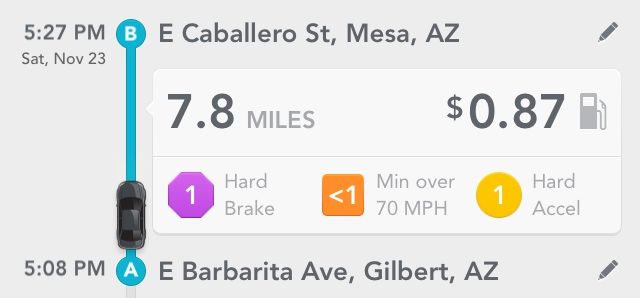
Once you install the Automatic Link you never really have to actively use it because it syncs all the data with your car wirelessly over Bluetooth 4.0. Other than the obnoxious beeping that tells you when you’re a reckless driver, all the actions happens over in Automatic’s beautiful iPhone app.
The biggest feature of Automatic the promise to help you improve your driving and increase your fuel efficiency. It does this by keeping track of all the times you brake hard, drive over 70 MPH, and accelerate too fast. Throughout the week the Automatic app keeps tabs on your performance and compiles a driving score for your from 1-100 (the higher the number the better). Each time you break one of the those three rules the Automatic Link emits a loud beep to alert you to your folly so you hopefully won’t repeat it.
For those that are prone to forget where you parked, Automatic also added a new parking feature that tells you the location of your car, which is great for night on the town when your too drunk to remember. The app will even pull up walking directions so you don’t get lost on the way to.
Automatic also keeps tabs on your engine’s health. If your check engine light comes on you can just open up your Automatic app to see what the engine code is and the possible solutions. There’s also a Crash Alert feature that detects if you were in a crash and then notifies the local authorities as well as your emergency contacts. Thankfully I never got to test that feature out in a real-life scenario.
The Bad
Automatic’s real-time driver feedback is absolutely fantastic for the price, but it’s still a bit barebones as far as determining your worst driving behaviors. Over the three months that I’ve used it, I quickly adjusted to alerts of my hard breaking but it’d be great to get even more feedback bad habits that affect MPG. I found that on some of my highest scoring weeks I still average worse MPG than other weeks with really low driving scores. Hopefully Automatic adds more detailed breakdowns on habits that affect fuel consumption.
Customization is also fairly limited on Automatic. I wish you could change the speed alert from under 70 MPH to under 80MPH. Or if it dynamically adjusted to the speed limit of the road you were driving on that’d be great.

The Verdict
After three months of using Automatic is my driving any better? Well my girlfriend would probably say no, but my driving scores have steadily improved from 79 the first week to an average of 86.75 in the month of November. The reality is that Automatic can provide some excellent feedback and data to help you drive better but it’s still up to you to try to implement that feedback.
Using Automatic can turn driving into a competition against yourself. I still cringe each time my Link beeps when I break too hard at a red light, or tear off too fast getting on the freeway. Automatic may not be as robust as some other OBD scanners, but if you’re looking for a cheap, simple device with a gorgeous app to help you improve your driving, the Automatic Link is as good as it gets.
 Product Name: : The Automatic LinkThe Good: Easy to setup, Keeps crazy drivers in check. Gorgeous app. Product Name: : The Automatic LinkThe Good: Easy to setup, Keeps crazy drivers in check. Gorgeous app.
The Bad: Limited customization The Verdict If you need something to nag you about your bad driving habits or want to improve your gas consumption, this little accessory is worth the extra cash. Buy from: Automatic |
![Automatic Link Will Help Whip Your Bad Driving Habits Into Shape [Review] automaticlink2](https://www.cultofmac.com/wp-content/uploads/2013/12/automaticlink2.jpg)