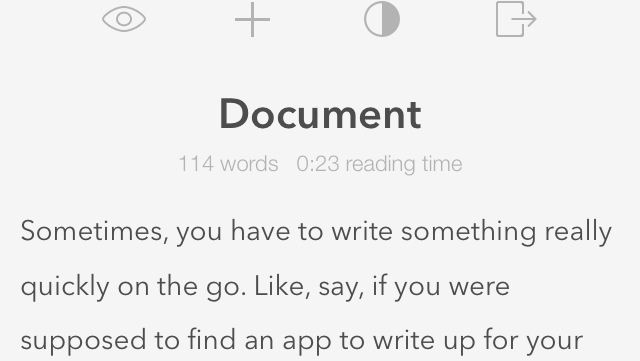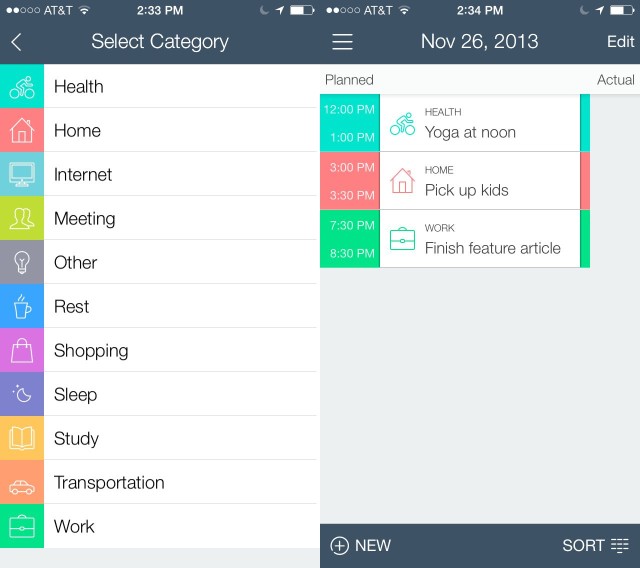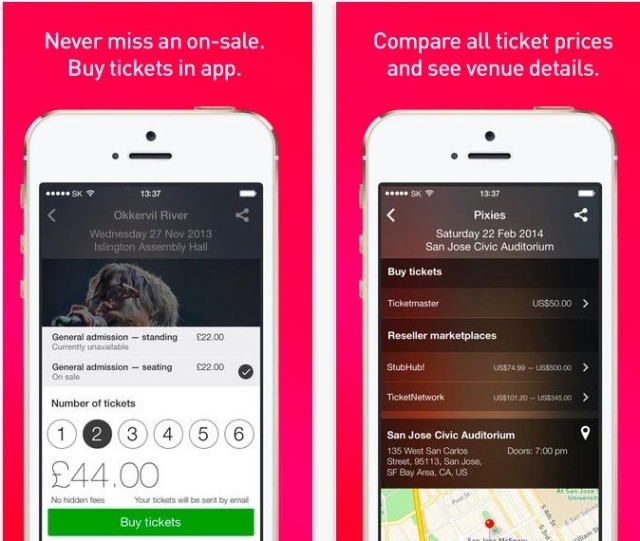Browsing the App Store can be a bit overwhelming. Which apps are new? Which ones are good? Are the paid ones worth paying for, or do they have a free, lite version that will work well enough?
Well, if you stop interrogating me for a second, hypothetical App Store shopper, I can tell you about this thing we do here.
Every week, we highlight some of the most interesting new apps and collect them here for your consideration. This time, our picks include an app for quick notes, food television, and an app to help you visually keep track of your life.
Here you go:
Writedown — Productivity — Free (Pro version: $2.99)
Sometimes, you have to write something really quickly on the go. Like, say, if you were supposed to find an app to write up for your daily post on a tech blog.
Actually, never mind that example. It’s crazy and would never happen. But if it did, Writedown might be a good fit. It’s a quick and easy document creation tool that cuts out all the distractions (other than ads, in this Lite version). You just type your thing in a clean interface, and then you can export it to a text, e-mail, social media, or share it with AirDrop.
It’s bare bones, quick, and easy to use. Not that I’m using it right now.
Crazy.

EndlessTV – Seasons — Lifestyle — Free
Now that we’ve gotten that pesky Halloween thing out of the way with all its gross movies and candy and fun, we can get down to the serious business of planning “The Holidays.” And if you’re need appropriate programming on your phone or iPad right now, EndlessTV’s “Seasons” app might be what you need. It features quick-loading, topical shows (mostly about food) that you can swipe through at your leisure.
I learned how to make a pumpkin pie from an actual pumpkin and I don’t even know what I’m going to do with that knowledge.
Time Planner — Productivity — Free
When you need to track stuff you need to do, it’s essential to have an app that can handle tasks and to-do items as well as a robust calendaring system. Time Planner does just that, and does it very well. It also adds a colorful palette, a nicely organized way of creating tasks and reminders, and a list of categories that really helps you focus in on what each task is about.
Choose to add a task to Home, Work, Rest, Lifestyle, and other categories to color the tasks with a visual cue. When you start looking at your schedule for the day, you’ll have a colorful reminder of the things you’ll need to focus on, perhaps noticing that you spend too much time at work, and not enough on restful activities.
You can have Time Planner remind you of stuff you need to do by day, time, or location, which is pretty much what all to-do apps should have these days.
Songkick Concerts — Music — Free
Like live music? Got an iOS device full of music? Songkick Concerts looks like the app for you, then, as it trawls your music library to find concerts in your area. Be the first one to grab tickets to hot events, all based on your own music preferences. Sounds good, right?
If you’re traveling to a new city, never fear, as you can use Songkick Concerts to search your destination for upcoming concerts from those very same artists. Want to see Kanye West in Madison Square Garden? I mean, who wouldn’t? Use this app to find out when and where he’s playing, and tap through to buy tickets right within the app itself.
Of course, you’ll want to use Songkick Concerts to bargain shop as well, since it lets you compare venues and prices for all the artists you must obviously want to go see, since they’re in your music library.