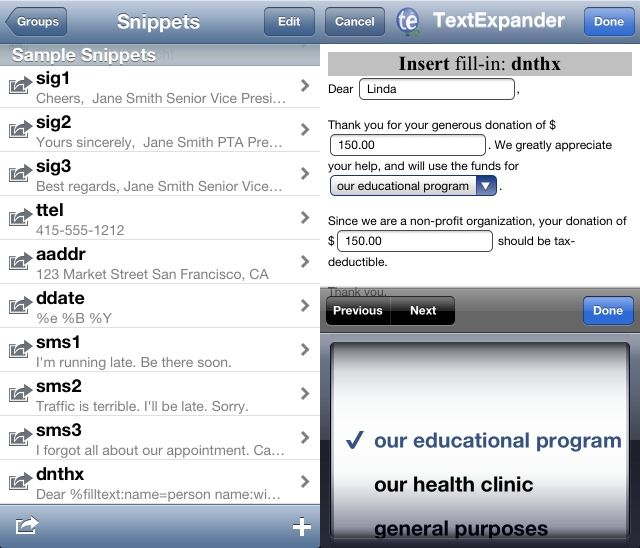Changing a sentence to ALL CAPS on my Mac is dead easy: I just select the words, right click and choose Transformations from the contextual menu. If I want to do anything fancier, like weird Markdown footnotes, or adding bullet points to the start of every line, I can just write an Automator workflow and save it as a System Service.
But on iOS? In the immortal words of Run DMC, “it’s tricky”. Or was tricky: now we can use the $5 TextTool to do it for us.
TextTool is just that: a tool to manipulate text. Text comes into the app via typing, or pasting from the clipboard, or direct from other apps via comprehensive support for X-callback URL schemes (the inter-app communication network). Once it’s in, you perform your operation of choice and send the results back on their way. You can’t store text, or anything else other than wrangling the words on the screen (undo is supported).
Combined with something like Drafts, though, this is very powerful stuff, letting you mash up text from pretty much anywhere. And what operations can TextTool perform? Here’s the list, right from the app’s product page:
- Affix (add a prefix or suffix)
- Change Case (change to uppercase, lowercase, Sentence case, or Word Case)
- Comment/Uncomment (prefix lines with common source code comment characters or remove them)
- Encode/Decode (for URLs)
- Dedupe (remove duplicate lines)
- Entify/Deentify (applies HTML entities to text, such as “&” to “&” )
- List/Delist (prefix each line with a bullet, asterisk, hyphen, or number or remove it)
- Entab/Detab (translate tabs to spaces and vice versa)
- Educate/Simplify (add/remove smart quotes, hyphens, etc.)
- Escape/Unescape (for inclusion in text strings)
- Indent/Outdent (by tabs or spaces)
- Join/Split (join into one line or separate into multiple lines by delimiter)
- Pop/Shift (remove first or last line)
- Replace (simple search and replace)
- Regex (full regular expression support)
- Sort (sort lines of text)
- Trim (remove leading and trailing whitespace)
- Wrap (clean up text and word wrap it)
And no, I didn’t use TextTool to add the bullets to that paragraph – I used Brett Terpstra’s Markdown Service Tools on my Mac.
As you can see, pretty much everything is covered, and hopefully somebody will soon be adding a workflow to the excellent Editorial app to round-trip snippets of text to TextTool and back again. If only I didn’t suffer terribly from Gorilla Arm, I’d be back working exclusively on my iPad instead of my Mac already.
Source: Black Fogg Games