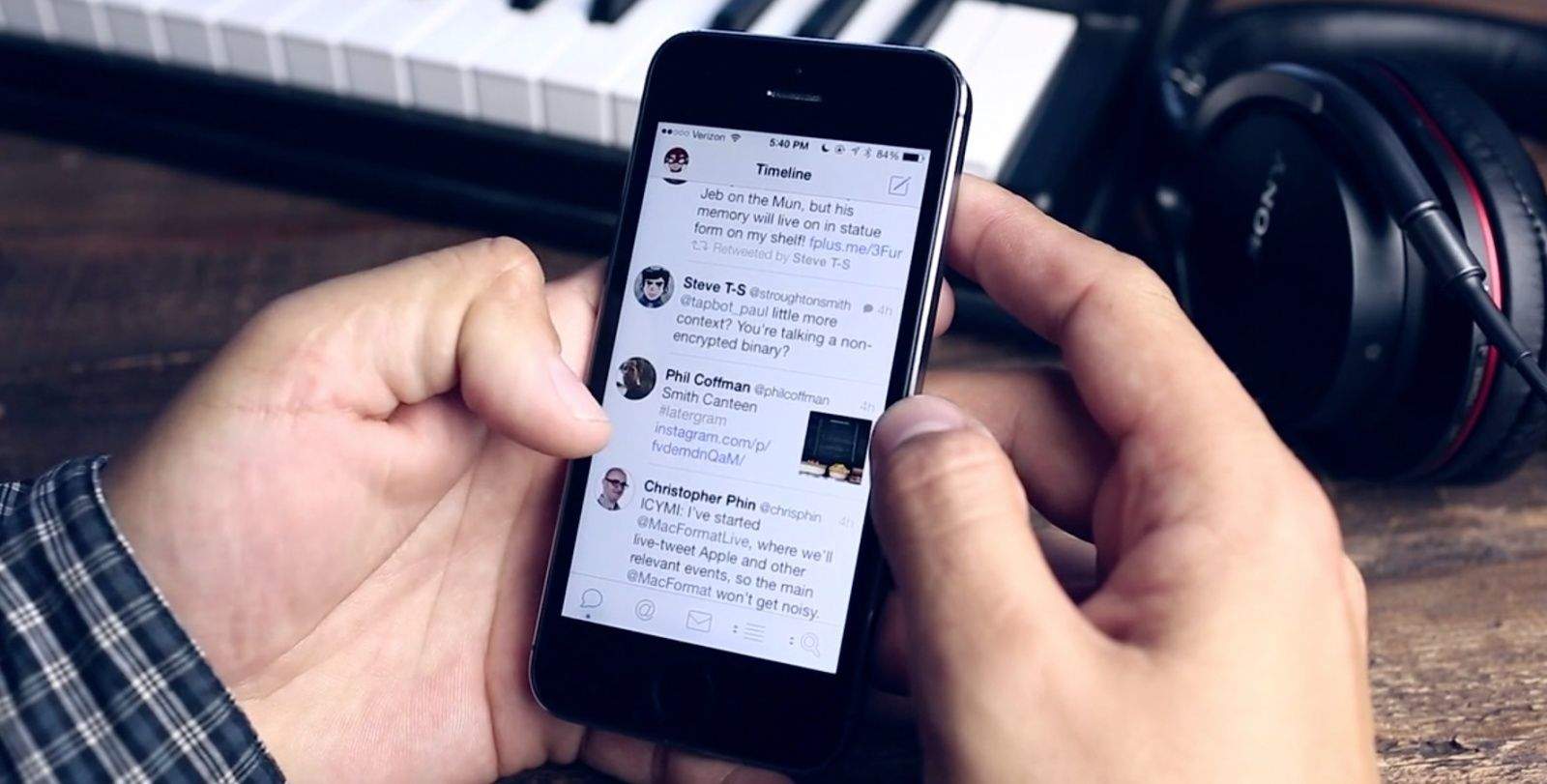Tweetbot 3.1 for iOS just hit the App Store, and it comes packing a whole bunch of new features — some of which a being brought back from its predecessor. You can now view lists as timelines again, set square avatars instead of circular ones, and resize text within the app — plus lots more.
The ability to view lists as timelines is one of the features many Tweetbot users missed when upgrading to Tweetbot 3. But now it’s back. Simply hold down on the “Timeline” title to reveal your lists and tap the one you wish to view.
You can quickly reply to tweets by swiping them away to the right, but if you let go a little sooner, you can access a custom action. This is set to “Favorite” by default, but you can change it to retweet within Tweetbot’s setting menu.
If you don’t like the circular avatars that were added in Tweetbot’s latest redesign, you can change them back to square ones from within the “Display” options in the settings menu. In here you’ll also find the ability to resize text and hide timeline badges.
This update also removes the “retweeted by” string in tweets “so there’s less chance of truncation,” while the ability to see when a user last tweeted is back in the profile view.
Finally, Tweetbot 3.1 contains lots of bug fixes.
The new update is available to download from the App Store now. It’s free to existing customers, while those who don’t already have Tweetbot 3 will need to pay $2.99 for the upgrade.
Source: App Store