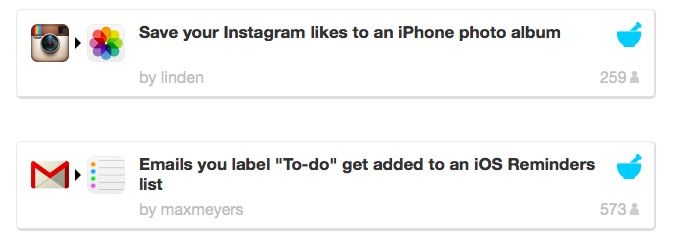IFTTT has gotten a big update today in the form of proper Reminders and Photos integration for iOS. Before, you could have it do some clever automatic thing when you added a new photo or reminder to the respective iPhone apps, but now IFTTT can create reminders and add pictures to any album. It’s pretty sweet, and would be awesome but for one big gotcha.
IFTTT (or If This Then That) is a service that lets you create triggers from various internet services, and choose actions to be completed. Thus you can save all your Instagram photos to your Dropbox, or have your Pinboard favorites turned into text files and e-mailed to you, or have your Tweets added to your calendar.
Now, you can pipe photos to your iOS camera roll, and add reminders to any Reminder List. So for instance you could have every picture you favorite on Instagram added to a special album, or you could have IFTTT create a reminder from every e-mail you label “Reminder” (or any other label) in Gmail.
It’s fantastic, and along with the newer, better background processing it is actually useful. Or it would be. While these processes run from time to time on iOS 7 without you having to launch the app, for some reasons IFTTT is still using the crazy location-based method to trigger occasional background processes, instead of the proper iOS 7 mechanisms. Worse, it actually powers location tracker up fully, with a solid arrow in the status bar. Shouldn’t this kind of thing use geofencing?
It’s a shame, as I had some genuinely useful recipes in mind: I’m just not willing to sacrifice my iPhone’s battery to use them.
Source: IFTTT Blog