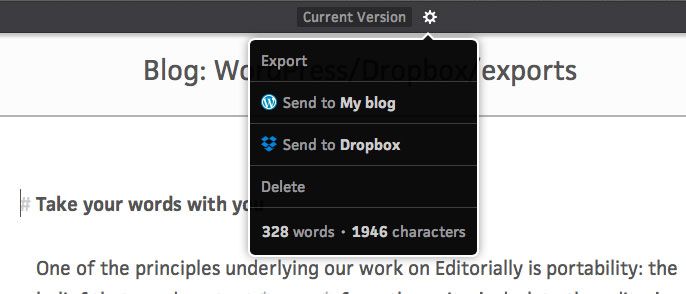Editorially is a web-based text editor that I wish I used. It has a gorgeous interface, lots of great collaborative features, and now it even exports to Dropbox and WordPress, which would let me write pretty much anything I ever need to write in it.
Sadly, I have no need for collaboration, and I swore of writing anything but an email address in the browser years ago after losing work to crashes.
iCloud and other sync service have made online tools less necessary, but browser tech has gotten so good you can put a whole app into a webpage and it’s completely useable. And while browsers still crash (a lot, if you use iOS 7 on an iPad Mini), you rarely lose work as it is constantly backup up as you go.
Back to Editorially. It’s an amazing app which uses Markdown to let you concentrate on writing, not formatting. As the name suggests, the app is heavy on editing, making it easy for several people to work on a document, and for you to see the edits and comments in a timeline above the document.
All this is great, but over the weekend Editorial added some new export options: EPUB, DOC, LaTeX, and RTF, in addition to Dropbox and WordPress. That’s right, you can now work on your document or article in Editorially and post it straight to your blog when you’re done. Because it works in the browser, you can use it anywhere, and because it’s not the native WP interface you won;t want to kill yourself every time you use it.
I think I signed up to Editorially while it was in beta, so I’m going to go test it out now and see how it compares to my current one-two combo of Byword and Ulysses.
Source: Editorially Blog