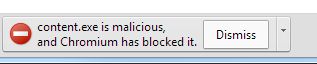While malware isn’t as widespread or as common on Macs as it is on PCs, you’re kidding yourself if you still believe OS X is immune to it. It’s a very real threat, and if you’re not careful about what you download and install, you could end up with a serious problem. But there are ways in which you can avoid it.
There are anti-malware programs that will detect threats, of course, and OS X now has some nifty tools built-in that prevent software from running on your machine if it’s not from a trusted source. And if you’re a Google Chrome user, you’ll soon find that malicious downloads are blocked automatically.
Google just rolled out a new Chrome Canary release, which is used to test upcoming features ahead of their public debut. One of the improvements is its ability to detect malware and automatically block it before it’s downloaded to your computer — so it will never make its way onto your hard drive.
All you’ll see is a notification like the one below, which you can then dismiss.
“This is in addition to the 10,000 new websites we flag per day with Safe Browsing, which is used by Chrome and other browsers to keep more than 1 billion web users safe,” Google says on its blog. “Keeping you secure is a top priority, which is why we’re working on additional means to stop malicious software installs as well.”
The new feature isn’t available in the public Chrome release yet, but we should see it soon.
Source: Google