Browsing the App Store can be a bit overwhelming. Which apps are new? Which ones are good? Are the paid ones worth paying for, or do they have a free, lite version that will work well enough?
Well, if you stop interrogating me for a second, hypothetical App Store shopper, I can tell you about this thing we do here.
Every week, we highlight some of the most interesting new apps and collect them here for your consideration. This week, our picks include one that tells you when famous people die; a DVR for your commute; and pretty, pretty weather forecasts.
Here you go:
R.I.P. V.I.P.: The Death Alert App – News – $0.99
It’s the witching season and there’s a weird little app to keep you informed while you’re eating tiny versions of regular candy and watching horror movies of varying quality.
R.I.P. V.I.P.: The Death Alert App is as basic as its title is punctuated: It’s a news feed that updates every time a person of note passes away. So if you want to be the first among your friends to say, “Oh, no, that guy died?,” it has you covered. It’ll even send you notifications and you can instantly share any of the eulogies of Sausage Kings or 1960s character actors on social media and in text messages, if that’s your thing.
It all sounds pretty tacky, but it’s actually a pretty good resource for learning about interesting people that you can never, ever meet now. For example, did you know that recently deceased Filmation co-founder Lou Scheimer, who produced Star Trek: The Animated Series and He-Man and the Masters of the Universe, also provided the voice for Tracy the Gorilla in the unfortunate knock-off Ghostbusters cartoon?
Well, you do now.
R.I.P. V.I.P.: The Death Alert App

Nice Weather 2 – Weather – Free
I appreciate a simple, uncluttered interface and that’s why I hate the Weather Channel app. But I’ve replaced that table-laden monstrosity with Nice Weather 2. It’s a jumble-free program that has all the information you need that still manages to look neat and clean. The curved line at the bottom represents the temperature over time, and you can drag that little ball along it to get actual numbers. You can also check humidity and the wind’s speed and direction, and the high and low temperatures are marked for your convenience.
Beyond that, it’s just striking to look at. And I know I’m talking about the weather here; that’s how good-looking this thing is.

My Mountain of Debt — Finance — $0.99 (50%-off launch sale price)
My Mountain of Debt, a new financial app by developer Fun with Data, believes that paying off your debt is as hard as removing a giant pile of bricks from over the opening to your anthill. At the start, you enter your total debt in up to four categories, and then adjust the amounts as needed.
Each time your debt shrinks, the formic hero mounts the pile with his trusty pickaxe and whittles down the stack. It could be a valuable tool to keep your debt in perspective and show your progress — plus that ant looks pretty cute in his little miner’s helmet.

Save Drives — Navigation — Free
You can prepare all you want, but accidents happen. When they do, Save Drives thinks that you should have documentation. It’s an app that turns your phone into a dashboard camera to log your drives. It maps your courses, tracks your distances driven, and records the last 30 minutes of your drive. You can cut the video into 10 or 30-second chunks as needed, which could come in handy if you need to present something in court or if something crazy happens in front of your car that you want to show your friends later.
If you are in an accident, it’ll even send out some e-mails or post something on Twitter to let people know, which is simultaneously handy and random. It’s handom.
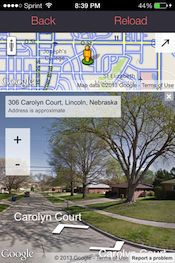
Maps© — Social Networking — Free
If you want to use Google’s Street View function without having to go into Apple’s occasionally dodgy Maps, you might want to check out Maps©. In addition to letting you look at people’s lawns like you’re there, you can also drop pins between two points to calculate distance (this gets less accurate the farther apart your points are), check traffic, and get directions. And if you want to see where your friends live (which is creepy, but I’m sure you might have innocent reasons), you can import their addresses from your contacts and drop pins there.
It does a bit of everything, really.


