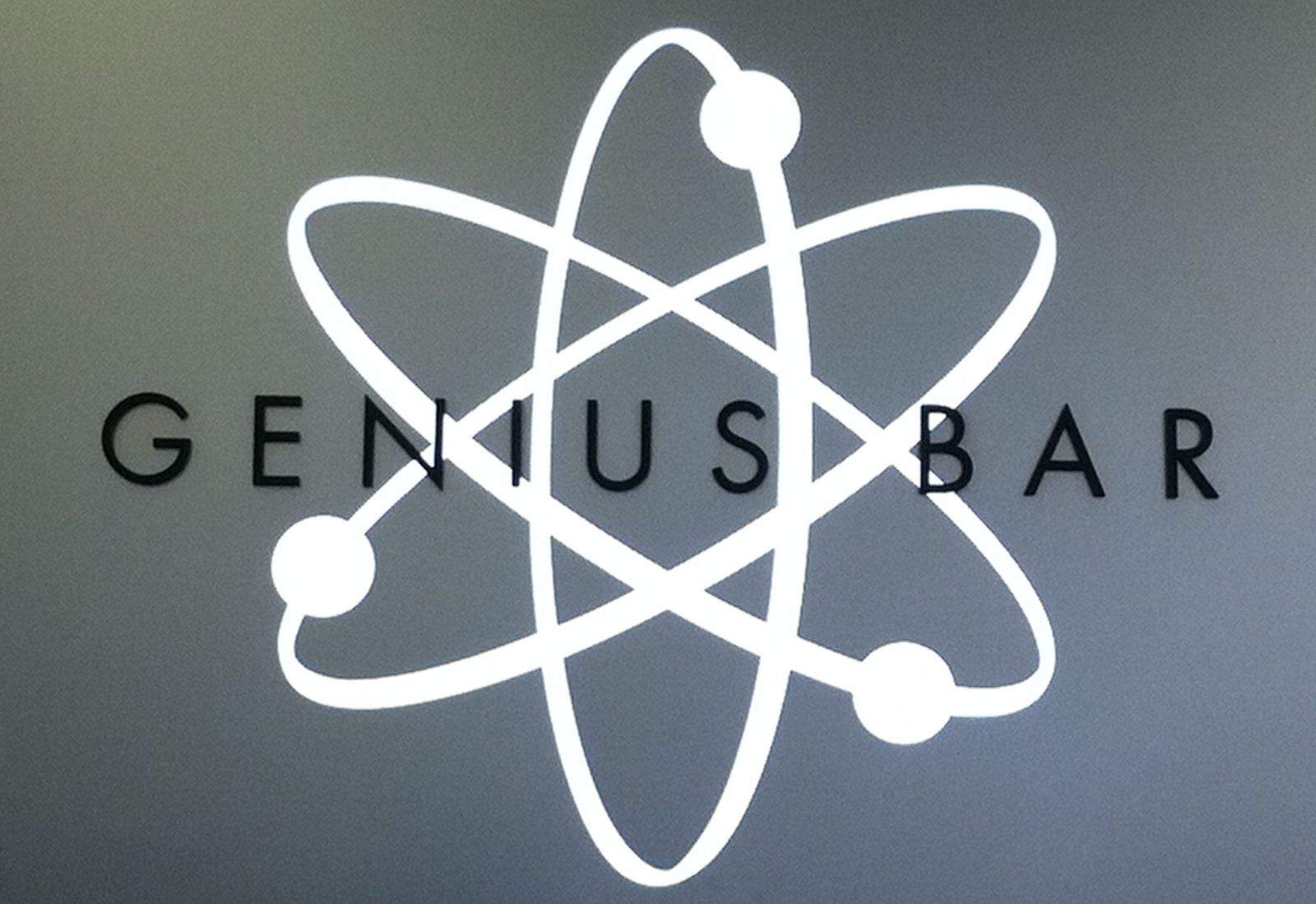This is Cult of Mac’s exclusive column written by an actual Apple retail store genius. Our genius must remain anonymous, but other than “Who are you, anyway?” ask anything you want about what goes on behind that slick store facade.
Answers will be published first in Cult of Mac’s Magazine on Newsstand. Send your questions to newsATcultofmac.com with “genius” in the subject line.
Did the scroll speed change on OS X Mavericks? How can I change it?
Mavericks is designed to make your Mac run faster and more efficiently with better RAM and CPU management. Depending on the hardware and contents on your Mac, these changes may cause scrolling to either speed up or slow down with the upgrade.
The day after Mavericks was released, a customer came to me with this same question. Apple hasn’t officially stated that the scrolling speed has changed and I haven’t noticed it on my own machine, but a quick search revealed a number of people were experiencing either faster or slower scrolling speeds than previously.
There is a simple fix. Go to the System Preferences app >> Accessibility >> Mouse and Trackpad >> Trackpad options or Mouse options, then adjust the speed with the slider there.
Smooth scrolling!
Why is it that every time I go to the Genius Bar I walk away believing that I’m smarter than they are?
Maybe you believe that Apple Geniuses know everything there is to know about every apple product and service and while many of us come pretty close to that standard, for most people this is just not the case. We see a wide variety of issues at the bar and everything is near impossible.
We get a lot of training, but Apple’s product lines are so vast and have been around for so long that it’s impossible for a new hire to pick it all up in just a few short months. If you encounter an issue that your technician is unfamiliar with, there are some basic troubleshooting steps they will perform to isolate and find the cause of your issue so it can be fixed. They may need to reach out to other resources. Be patient: they are working to help you.
Another thing to keep in mind is how much the average customer knows about their product.
I am amazed at the number of people who don’t even know how to backup their device, let alone what a backup is, so we gear our service towards those people. Sometimes we sound dumb when really we are just covering our bases to make sure we don’t get “hung by our lanyards” later for assuming that a customer knows what we’re talking about.
Why do iOS device home buttons fail so easily? Has Touch ID improved its durability?
The home button can become unresponsive for a number of reasons. You may be running low on application memory causing overall unresponsiveness. A reboot will clear the memory, but if it’s still a no-go then a restore might be needed.
Dirt and other debris (like remnants from today’s Cheetos) can also cause home button problems. Try cleaning the button with an alcohol wipe and keep your hands clean while handling your device. Seriously. The home button can take a hefty beating but some do fail. The cable that connects your home button may have failed, which can be replaced by a Genius, though sometimes we have to replace the whole display on newer iPhones to remedy home button issues.
The original home button function on Touch ID devices has improved, but many have reported issues using the sensor. A couple of rules to keep in mind with Touch ID: keep your fingers clean and make sure to scan all parts of your finger that press the button. Touch ID is brand new but Apple is supposedly improving the software for the button as it is used.