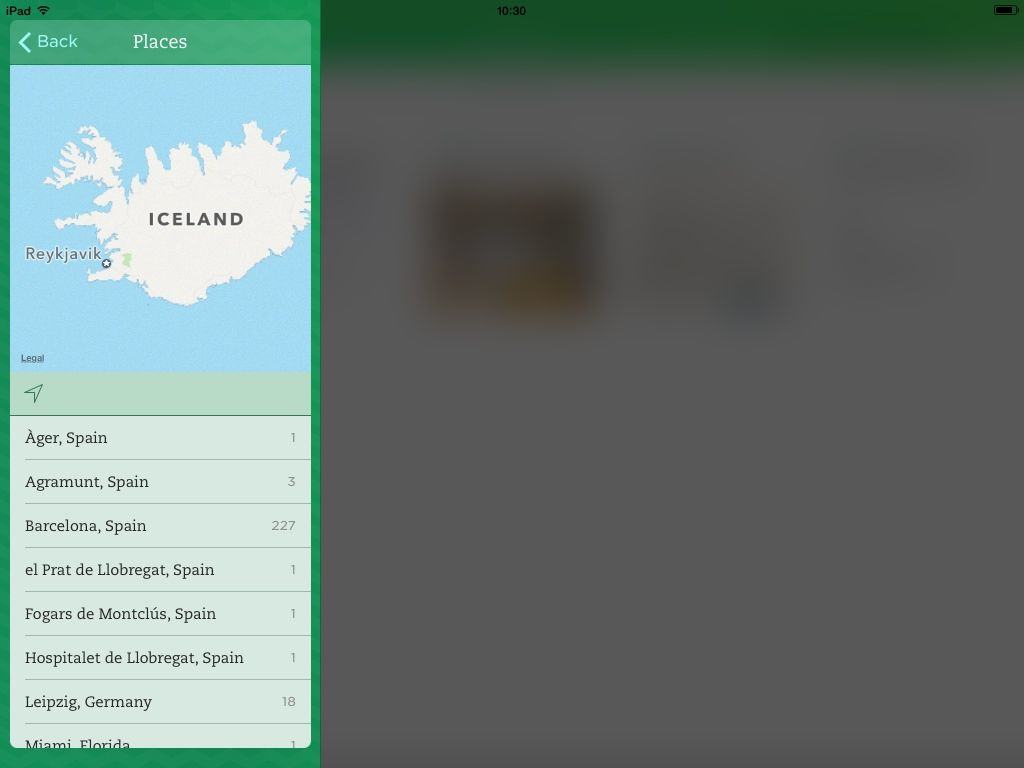In a fit of either obliviousness or hubris, Evernote yesterday released an update to its iOS app in the middle of some other clearly less-important news. The update is actually pretty solid, although not nearly as radical as the last one which revamped the entire interface for the second time in less than a year.
First up is maps: you can now view your notes on a map. One of my favorite uses for Evernote on iOS is remembering where things are: cool-looking bars and restaurants, upcoming flea markets or just where I locked my bike. Now that got a lot more useful as you can view places on a map.
Saved searches (smart folders, pretty much) can now be created and destroyed right there on your iPhone; previously they could only be added from the desktop.
And finally, a nice bonus for premium (paid) users: you can edit the home screen, choosing not only what sections are included but also what order they’re in. This means that you can switch off the annoying “news” section, and shift the “places” section up to the top of the list, should you so choose.
As I said, a solid update, with some genuinely useful new features. I was an Evernote hater, using it only because it does things – like OCR of written text and photos – that no other app can do. But now I actually like using it.
Source: App Store