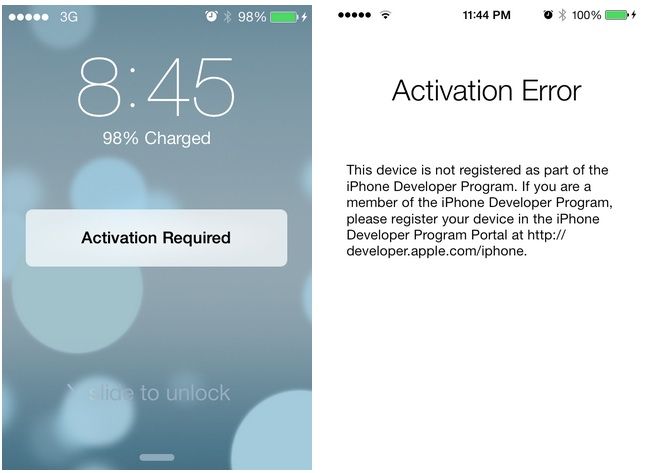As you may know, every iOS beta has an expiration date. What happens, though, when you let that beta expire without upgrading to a more recent version? As thousands of people discovered over the weekend, your device gets bricked. If it happened to you, though, don’t sweat it: there’s a fix.
Gizmodo UK’s Kat Hannaford reports that her iPhone 5 bricked itself over the weekend. The issue was that she was running iOS 7 beta 6 instead of the GM, which expired on October 6. That was when her frustrations began:
An error message of “could not activate iPhone” appeared, and prompted users to sign in with their iCloud details. Unfortunately this did not solve the issue, with Apple’s activation server being “temporarily unavailable.”
Connecting to and downloading the latest version of iTunes (11.0.5) and attempting to restore to an earlier back-up, I was urged to turn off “find my iPhone” using iCloud.com. Removing my device from the account and attempting to restore it yet again only prompted me to turn “find my iPhone” off again.
There’s a fix, though. You need to install iTunes 11.1, download the iOS 7.02 firmware to your computer manually, and then restore manually. For full details on how to restore your iOS device, check out this excellent step-by-step over at iPhone Hacks.
While those who haven’t upgraded from earlier betas have no one to blame for that than themselves — they’re simple OTA upgrades — but Apple could certainly allow iOS betas to expire more gracefully by, say, forcing iOS devs to upgrade when a beta expires.
Source: Gizmodo