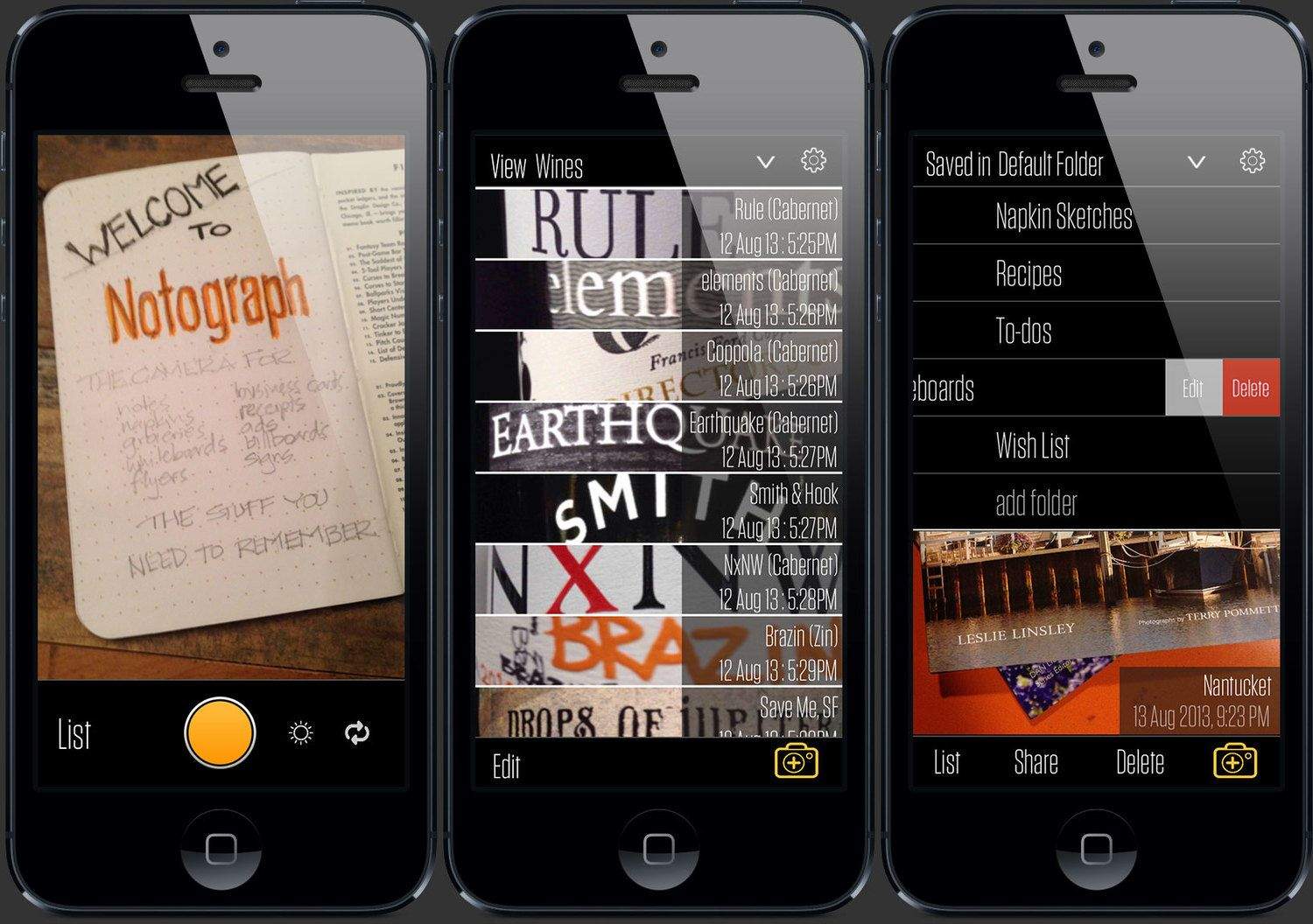Speaking of snapping photos and saving them in Evernote, Notograph is a beautiful new iPhone that will do just that, as well as syncing with Dropbox and iCloud.
Notograph has two main features, backed up by some great design touches. First, it opens to the capture screen, so all you do is tap the big yellow button to make a photo note; and second, it uses it’s own camera roll, keeping all your snaps of notebook pages, business cards and amusing store signs out of your iOS camera roll.
As soon as you have snapped a picture. Notograph asks you to move a rectangular overlay to choose a thumbnail, and you can optionally add a title (the date is auto-added to the title). And that’s it, if you like. These long “thumbnails” are displayed in an edge-to-edge list on the “list” page.
Or you can save the note to an internal album. There are several pre-added: Napkin Sketches, Recipes, To-Dos and Whiteboards, but you can also add your own. You can also choose to sync using Dropbox or iCloud, and you can share to Evernote through the sharing dialog. Syncing is pretty great as it keeps your iPhone and iPad in step (although the app isn’t universal).
I have promoted this to my first home screen, as it’s way faster than using Evernote to capture a photo. The only downside is that location data isn’t sent to Evernote. This seems to be a fault of most apps that add photos to Evernote, so maybe there’s a barrier we don’t know about. Either way, it’s a shame, as otherwise this app is near perfect for what it does.
$2, available now.
Source: Notograph