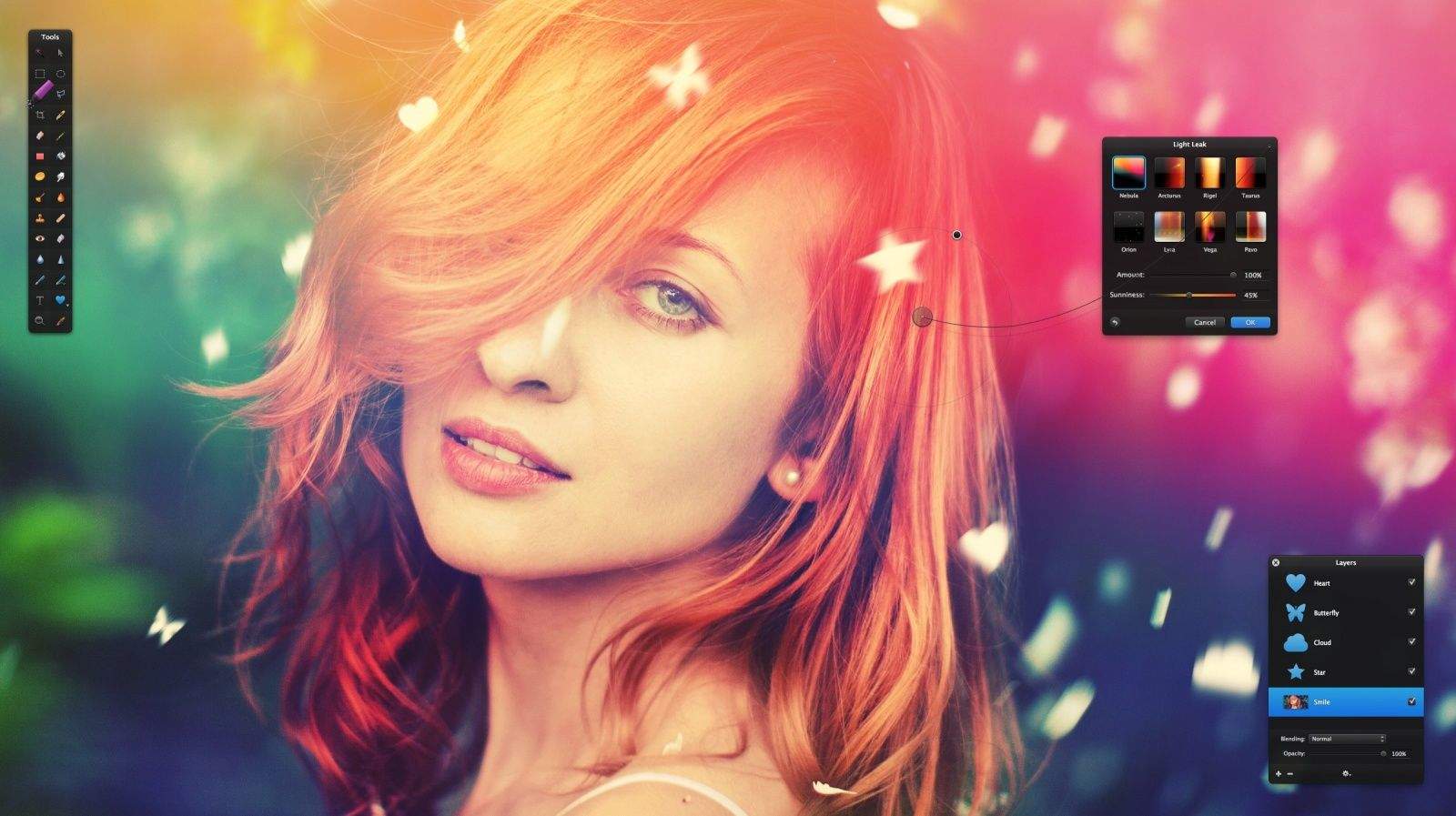Pixelmator, a popular photo editor on the Mac, was updated today to version 2.2.1. Don’t let the number fool you; the new version packs some big improvements. Most notably, the app’s overall speed has been increased twofold and edits are now automatically saved in the background.
“We’ve done some radical improvements behind the scenes,” said the app’s developers. “One of them is a new Pixelmator file format. It’s still the same file format you are used to, yet it now has a completely new architecture that takes advantage of the modern OS X technologies making your image editing even faster and more enjoyable.” Reengineering the file format has brought better integration with OS X’s Quick Look.
The speed increase means it’s faster to open and save files, and saving to iCloud takes less time because the app only syncs image edits as they are made, not full copies of the image each time.
Pixelmator costs $14.99 in the Mac App Store. There’s a free trial available on the app’s website.
Here’s the full list of changes from today’s update:
New Features
A completely new Pixelmator file format that uses all of the today’s OS X technologies and makes your image editing even faster and more enjoyable:
• 2x faster: It can open and save your Pixelmator documents twice as fast compared with the previous Pixelmator file format.
• Saves in background: This means that while you play with your images, Pixelmator automatically saves the changes in the background.
• Faster saving to iCloud: The first image file format saves only the edits you make to iCloud instead of saving the whole picture each time. So it takes less time to save and you have more time to enjoy image editing.
• Progress bar: The new Pixelmator file format allows us to show a progress bar with accurate status while opening and saving documents.
• Quick Look support: A better Quick Look support that lets you preview your Pixelmator document without even opening it.A new checkbox for opening images in their original file format. This means that you can now choose whether to open and save all images in the Pixelmator file format or in their original file format.
Improvements
The Effects Browser improvements let you search, preview, and apply effects even more quickly:
• Quickly open highlighted effects by simply pressing the Return key on your keyboard.
• Each effect has more keywords, so that you can find effects more quickly.
• The Effects Browser’s thumbnails preview has been improved, so you can get a better idea of what an effect will look like when applied.
• Better organization of third-party effects. You can now clearly see the line separating built-in effects and third-party effects.
• Third-party effects now have a tooltip so that you can view the entire title for an effect.Effects improvements that give you more flexibility in previewing effects and faster, smoother performance:
• Now you can zoom in or out, pan, enter Full Screen, enlarge the document window, switch between Pixelmator documents, or open more images–all while applying an effect or using the Select Color and Refine Selection features.
• Quickly compare how an image looks with and without the effect by pressing the Option-Command keyboard shortcut.
• The Clouds effect now generates a new cloud image each time you apply it.
• Now, you can sharpen images even more with extended values for the Sharpen effect.
• The Sharpen effect has a better and more accurate preview on zoomed in or out images.
• The Light and Dark effect’s performance is now twice as fast.
• The Halo and Sunbeams effect’s preview is now more accurate.
• The accuracy and performance of the Black and White effect has been greatly improved.
• The eyedropper precision for the Replace Color and Select Color tools has been improved so that you can select colors more accurately.
• Improved selection preview for the Replace Color dialog so that you can see what is being colored more clearly.
• Effects’ rope now performs more smoothly.
• Improved support for Noise Industries effects.Other annoying bug and crash fixes (issues with the quality of resized images, disappearing fonts, language mix ups on Spanish and French localizations, and others).
Source: Pixelmator