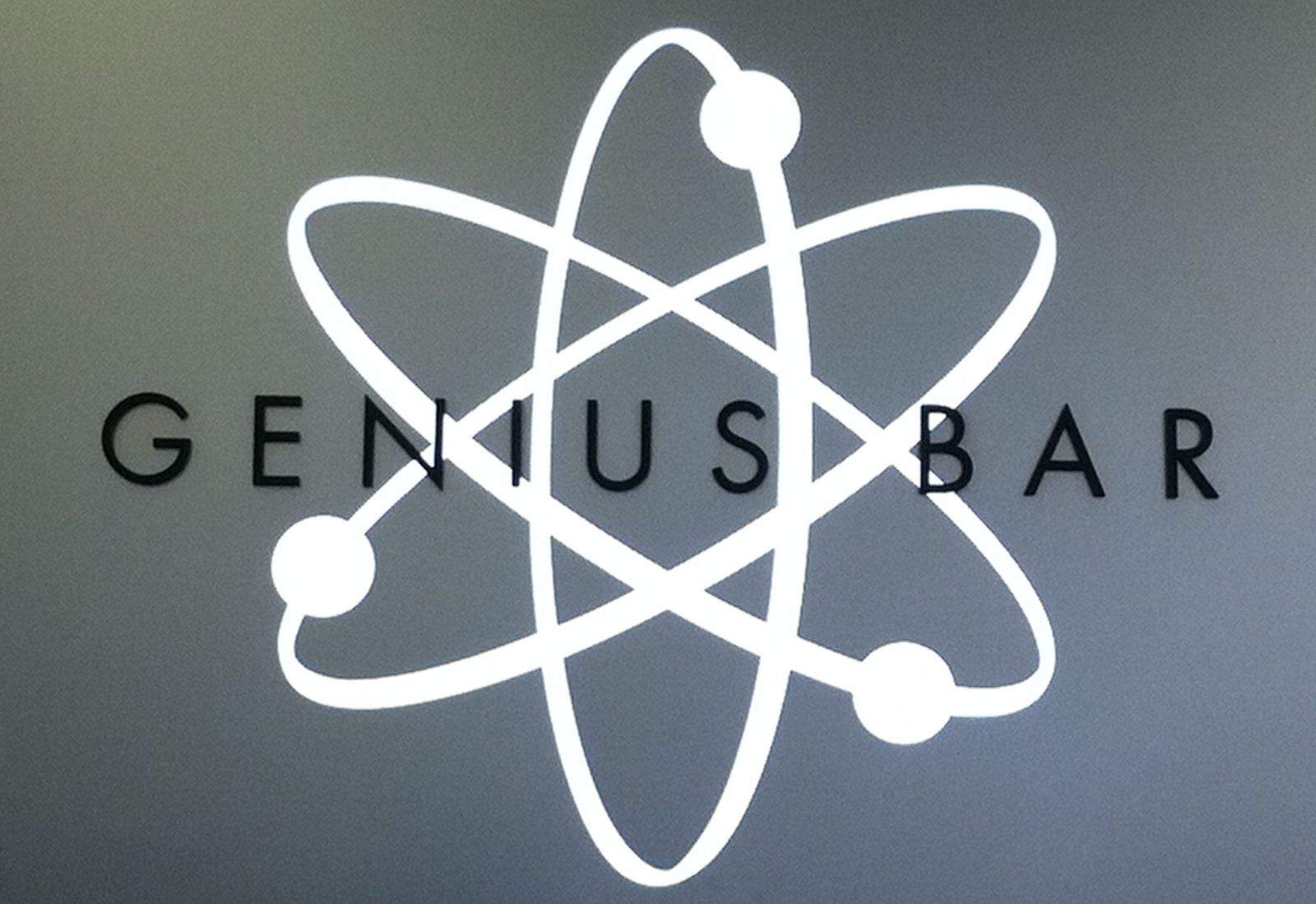This is the Cult of Mac’s exclusive column written by an actual Apple retail store genius. Our genius must remain anonymous, but other than “Who are you, anyway?” ask anything you want about what goes on behind that slick store facade.
Answers will be published first in Cult of Mac’s Magazine on Newsstand. Send your questions to news AT cultofmac.com with “genius” in the subject line.
1. How much do you get paid, what hours do you work and how much continual study is required?
I get paid about $14 an hour. Pay ranges anywhere from $10-$20 an hour in the retail stores depending on position, hours, and performance. I work about 30 hours a week because I am part-time, usually on the shy side so I can keep my part-time status. My hours vary but they always fit my personal schedule because each employee submits their hours of availability and is scheduled accordingly, after approval.
As far as training goes, Apple actively trains its workforce. We are trained before we begin the job to deliver superior service and we are trained on new systems, products and software as they become available. If you are looking to advance, Apple will help train you to be ready for any future positions. I was surprised by the non-technical nature of training when I started at Apple. Most of the training I received was customer-service oriented and the technical training I needed for the job was either previous experience or was gained as I encountered issues and sought out a solution.
2. The modem of my TV cable company sits next to my TV. My new iMac is on the upper floor where I receive half the speed using a Wi-Fi connection.
To boost my Wi-Fi signal to the upper floor, do I need to buy two Apple extreme products? One connected to the router of my cable company using ethernet? And the other as a repeater via Wi-Fi?
Wi-Fi signal issues can be pretty complex. Performance will vary greatly depending on your network configuration and type as well as your household size. The simple answer is no, you do not need two AirPort Extremes.
Depending on your household size, you may be able setup one Airport Extreme next to your TV and it might just work for the whole house as it usually performs better than your typical cable company-issued wireless router. Another option would be to continue with your current setup and extend your wireless network upstairs using an Airport express. This relays the signal from your router downstairs and boosts it to reach your devices upstairs. It’s a pretty simple setup for both when using the AirPort utility on your iMac.
If you really want to get two devices to have a speedy connection anywhere in the home, get yourself an Extreme downstairs and extend the network upstairs with the Express.
3. I have AppleCare+ and want to get my iPhone 5 replaced so I can resell it for more money, but it doesn’t have any major problems nor a broken screen.
Will Apple replace it for me for $49 if it’s not really broken?
You need a damaged iPhone for a replacement. The protection plan is for accidental damage. If Apple can repair it they will, rather than replacing it, even if the customer wants the replacement. It’s up to Apple to determine whether it’s covered by the AppleCare Terms and Conditions. If it can be repaired, they are supposed to just put a new display on. So if you want a whole new iPhone 5, it has to be damaged beyond repair or suffer from water damage. It also has to be accidental — so don’t tell them you put it in water if you just want a replacement.