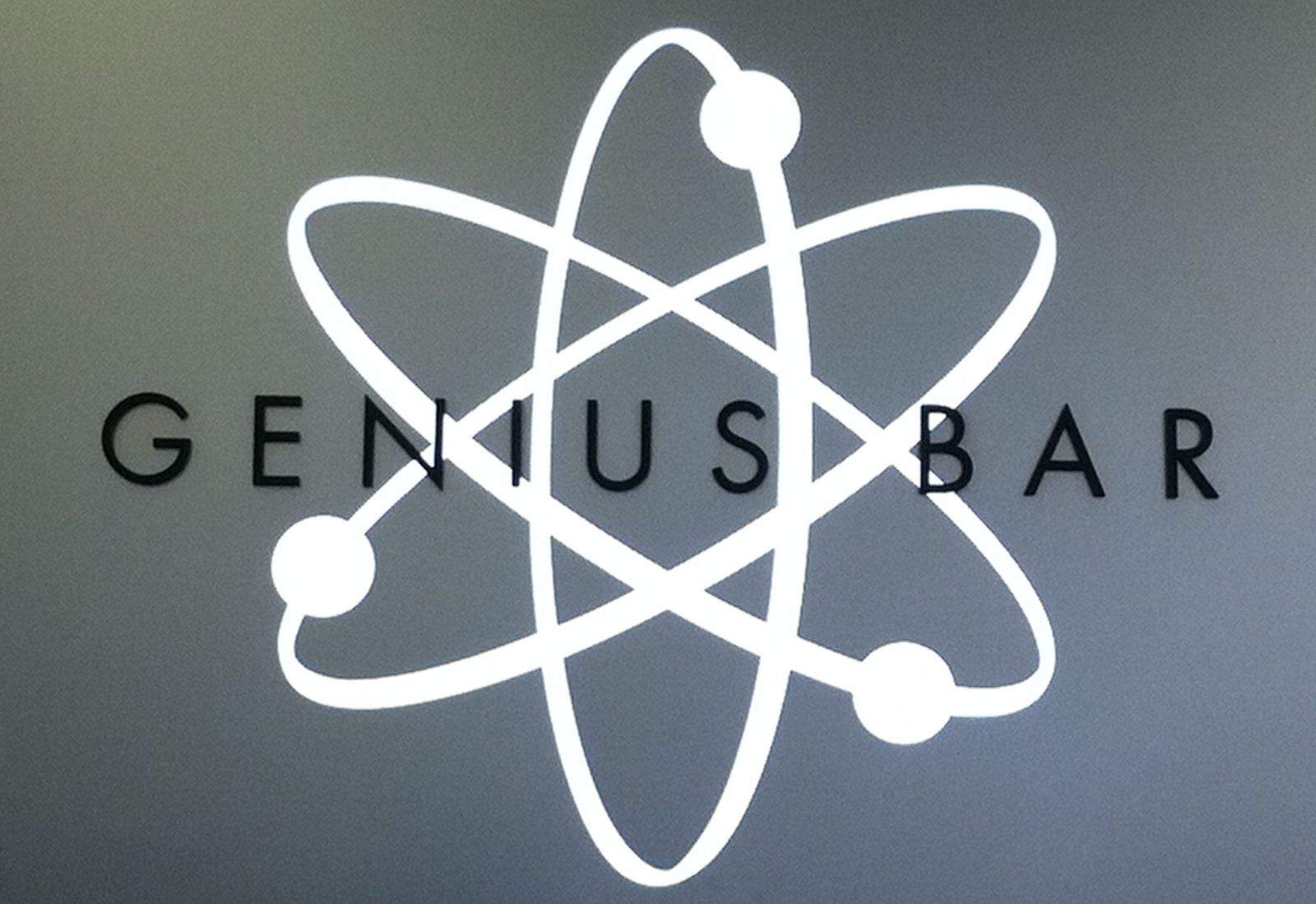This is the Cult of Mac’s exclusive column written by an actual Apple retail store genius. Our genius must remain anonymous, but other than “Who are you, anyway?” ask anything you want about what goes on behind that slick store facade.
Answers will be published first in Cult of Mac’s Magazine on Newsstand. Send your questions to with genius in the subject line.
With iPhone 5 warranties about to expire for early adopters, our Genius runs through the litany of legitimate issues you can use to get your iPhone replaced for free. We also dive into whether it’s better to be upfront about water damage and switching colors when the Genius Bar replaces your device.
1. My iPhone 5 warranty is about to expire. How can I get my device replaced for free so I have a new iPhone from the warranty of the old one?
Like any piece of advanced tech, the iPhone certainly has its faults and manufacturing defects, even if they are somewhat rare.
Hardware defects are the easiest way to go
One of the biggest problems we have to swap iPhones for is the sleep/wake button. That button often gives out or gets jammed and becomes unresponsive. If that happens we swap the device. Same thing for the volume buttons. The home button isn’t as common a replacement. We may be able to do a modular repair to replace the flex assembly that goes to your home button. Often times that fixes it, but if it doesn’t we’ll swap it out.
Essentially, hardware defects are the easiest way to go. Camera defects come up frequently too, with issues like spots or lines on the sensor and shutter fails being the most common issue. We don’t have a camera replacement for the iPhone 5, so if you have any of those issues, definitely bring it in. There have also been issues with the iPhone 5’s metal enclosure getting bent out shape. As long as the screen isn’t cracked and the bend or morphing is noticeable, your warranty covers that as well.
Getting an iPhone replaced under warranty for a software issue is a bit trickier. Most software issues that people see will not lead to an iPhone replacement. Before you come to the Genius Bar you’ll be reminded to try rebooting your iPhone and restore from a backup. Those two quick steps usually do fix most software issues. Some software issues – like maybe your WiFi has gone out – can get you a replacement iPhone as long as the Genius can observe and verify the issue.
The good thing about taking your iPhone 5 in for those issues: it won’t cost you anything and extends your warranty for another 90 days. After two replacements we have to ask a manager for permission to replace an iPhone, even if it’s a legitimate reason. Most of the time managers are cool and will just tell us to go ahead and swap it, but the two-replacement policy is supposed to act as a safeguard from people who try to milk Apple for an infinite number of replacement iPhones.
2. Why won’t the Genius Bar let me change the color of my iPhone when I get it replaced under AppleCare+?
Essentially, we don’t allow it in order to benefit our customers and make sure that inventory flows through the channels in the most efficient way possible.
When you buy a black iPhone, Apple keeps track of how many models it has sold in each color and plans out how many it will need to supply for replacements at the Apple Store. It’s a complicated process to get all the Apple Stores stocked with the right amount of iPhones in the various configurations, even though Apple makes it look easy.
Allowing customers to change colors at random would add an extra element of variation to Apple’s supply chain and could result in supply shortages. And then customers who actually need a device swap in their original color would get screwed over. So, sorry, you’re stuck with your original color choice. Choose wisely.
3. My 30-day-old MacBook Pro had a little accident involving water on the ride home. The screen isn’t working, but it will output video to an external monitor. What’s my best bet when approaching the Genius Bar – pretending I don’t know what happened, or fessing up?
Honesty is the best policy right? The Apple Geniuses are going to find out one way or another that your MacBook is water damaged. It’s better for them to find out from you right away, so fess up to it, but ask them what the best options are.
The Genius Bar is there to fix your computer, but it’s really about fixing your relationship with Apple
Ask them what was damaged and what repairs can be done. Sometimes – especially in your case where you purchased it very recently – they may be able to talk to a manager to help you out, so it’s good start off on the right foot.
The Genius Bar is there to fix your computer, but it’s really about fixing your relationship with Apple. Because the company wants to represent itself well and get great customer satisfaction scores, a manager might give you a break and only make you pay a partial amount of the repair, or even hook you up with a free repair.