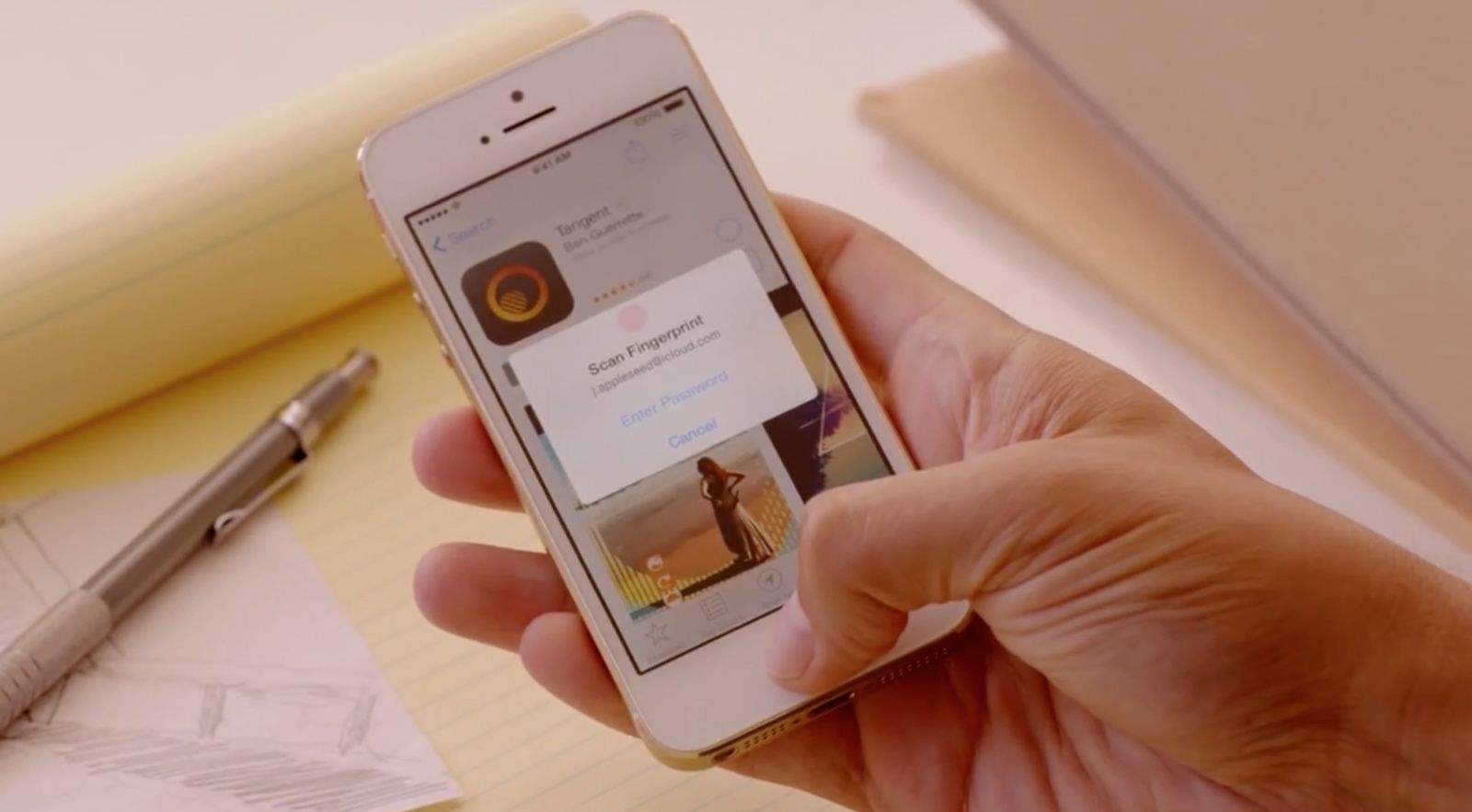More details have surfaced on Touch ID, the fingerprint sensor built into the iPhone 5s’s home button. Apple briefly demoed the feature onstage at Tuesday’s keynote, and now we know a little more about how it actually works.
Security is obviously a hot topic for Apple, and the company is stressing that Touch ID is a more secure form of authentication than simply entering a password.
In the announcement video for Touch ID, Apple’s Dan Riccio said the sensor takes a “high-resolution image of your fingerprint” and stores it in an enclave of the phone’s A7 processor where nothing else can access it. The idea of your phone storing images of your fingerprint at all can be a little unnerving. Apple has clarified that Touch ID doesn’t take images, but rather stores “fingerprint data” only, according to The Wall Street Journal.
Your fingerprint was pitched as the “key you always have with you” during Tuesday’s keynote, and Apple is taking advantage of the feature’s ease of use by allowing users to authenticate iTunes Store purchases. You don’t have to enable Touch ID at all for even unlocking the 5s, but Apple is betting that most users will leave it on.
A security feature in Touch ID is that it requires a backup passcode. “Only that passcode (not a finger) can unlock the phone if the phone is rebooted or hasn’t been unlocked for 48 hours,” according to the Journal. “This feature is meant to block hackers from stalling for time as they try to find a way to circumvent the fingerprint scanner.”
Touch ID can recognize up to five fingerprints, so you can store prints of your significant other. David Pogue of The New York Times explains:
You can teach it to recognize up to five fingers, yours or a loved one’s; teaching it involves opening the Settings app and tapping the Home button about a dozen times, as the phone builds a more and more complete picture of your whorls, loops and arches.
Apple has said that it won’t let third-party developers access Touch ID, but Pogue notes that it may eventually happen. Siri was kept closed for awhile before Apple started extending access to select companies.
O, and wet or sweaty fingers won’t work well with Touch ID. Go figure.
Source: The Wall Street Journal