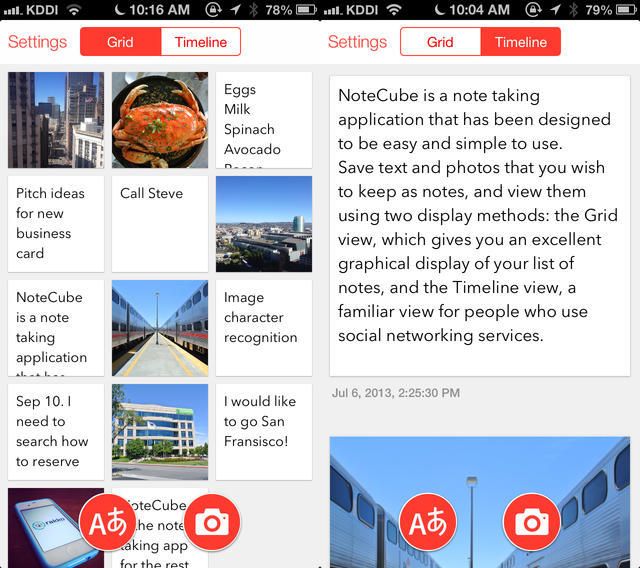NoteCube is another one of the “new generation” of note-taking apps, started by Q Branch’s Vesper, which are ultra-clean (in the iOS7 style) and work with pictures (the other one being Whitespace).
The USP of NoteCube is that it syncs with Evernote, which means that a) it actually syncs, unlike the other two apps, and b) it gets access to Evernote’s neat text recognition in photographs.
I’ve been trying to get away from Evernote, mostly because of its hideous interface and clunky mechanics. But I now realize I’ve been looking at it wrong. If I just ignore the actual Evernote app and instead treat it as a super-intelligent backend for other apps, it is actually quite awesome. To this end I have just reinstalled Penultimateon my iPad (for searching inside my scrawled handwritten notes), and I’m now planning on giving NoteCube a shakedown.
The app is dead simple. There are two views: grid and timeline. Grid shows your notes as cards on a gray board, and timeline shows them in a… Well, you know. Scrolling the timeline gives you a neat Path-like clock at the edge of the screen to help navigate, but it appears that you can’t actually grab it to scroll.
On both of these screens there are two ever-present buttons, one for text notes and one for pictures. Photos can be added using the camera or imported from the photo roll, and you can crop before saving (to a square, like Instagram). Text and image notes are always separate – you can’t mix the two.
Searching works in the timeline view, and is instant (so far at least – I only have a few test notes in there). Once you have connected your Evernote account, notes will sync and any text recognized in your pictures by Evernote’s magic elves will also be included in results.
There are some things lacking. Folks who like tags are out of luck (although you can roll your own by using the #hash symbol, or the @sign and search on them that way), and the inability to mix pictures and text seems a little annoying. Notes aren;t geotagged, either, which is a shame as pretty much the only thing I use the iOS Evernote app for these days is snapping photos of the menus in cool-looking restaurant windows, so I can find them later on a map or via text-recognition search).
Still, as a v1 it’s great. And cheap at just $1.
Source: iTunes
Source: Rakko Entertainment
Via: MacStories