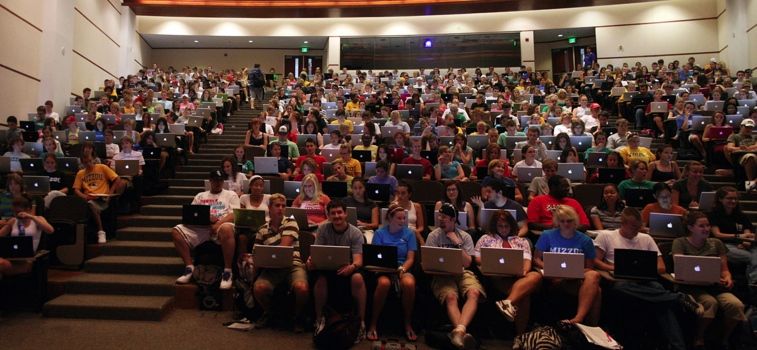You’re going to college, which means plenty of sleepless nights, lots of good memories, and maybe a little studying on the side. The truth is that college can be stressful, so it never hurts to be too prepared.
Luckily, there are tons of excellent apps out there on both the Mac and iOS to help you survive. Here are 10 of the best:
Chegg

Textbooks are ridiculously expensive. Ain’t nobody got time for that. Try renting online versions of your books for less with Chegg. You can search by title, author or ISBN. Digital copies you rent (Chegg can mail physical books as well) are available for viewing on the web and the iOS companion app. The e-reader isn’t the best in the world, but it gets the job done.
Cost: Free, but books cost money.
iStudiez

You like to stay on top of your classes, or at least pretend to, right? iStudiez is an award-winning Mac, iPhone and iPad app that keeps track of your class schedule, assignments and grades. Once you enter your class info, you get a handy calendar view and the ability to add assignments and plan for tests. The app will even tell you what score you need to get on the next test or assignment to stay on track toward your final desired grade for the class.
iStudiez Pro is available on iOS and the Mac. Any changes you make sync in the background between the platforms. There’s a lite version in the App Store to try out before you decide to purchase.
Cost: $3 for iPhone/iPad, $10 for Mac.
Evernote
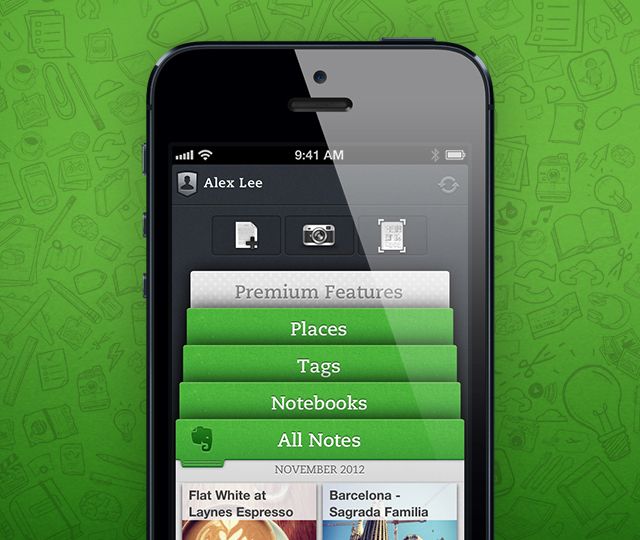
Evernote is a digital hub for just about everything. It’s great for note-taking, saving links to read later, managing projects, and a lot of other stuff. There are apps available on just about any platform, and wireless syncing keeps your info up-to-date.
Cost: Free with upgrade pricing available.
Wunderlist

Wunderlist is a great task manager that works on just about everything. It’s got a clean interface, nice feature set, collaboration with other users, and the ability to organize tasks into different lists, which is essential for any student.
Cost: Free.
Recordium

Whether you’re a journalism major or just like taking thorough notes, it’s nice to have a good voice recorder app. Recordium is one of the best, and it is available on both iPhone and iPad.
The interface is nice, and it does far more than Apple’s Voice Memos app. You can save recordings to certain folders, sync with Dropbox, edit a recording in a timeline interface, add notes and more.
Cost: $2.
Duolingo
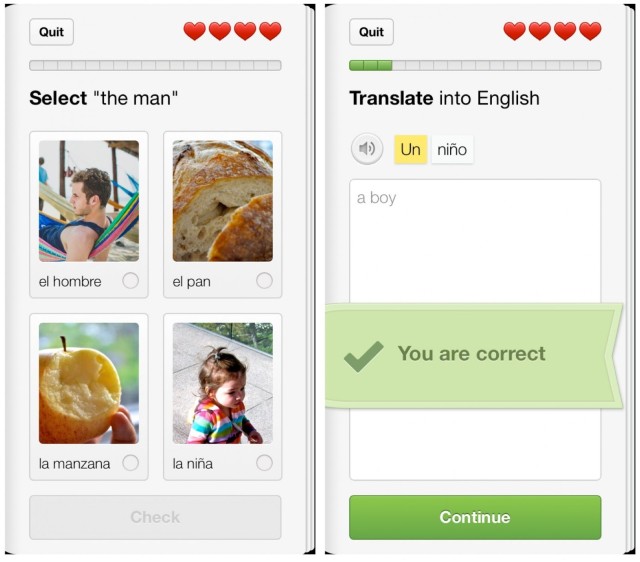
Learning a new language isn’t easy. Duolingo is a free way to learn Spanish, French, German, Portuguese or Italian. It won’t replace your textbook, but it supplements a 101 class quite nicely. The iOS app is really well-designed. You’ll be a maestro in no time.
Cost: Free.
MyScript Calculator
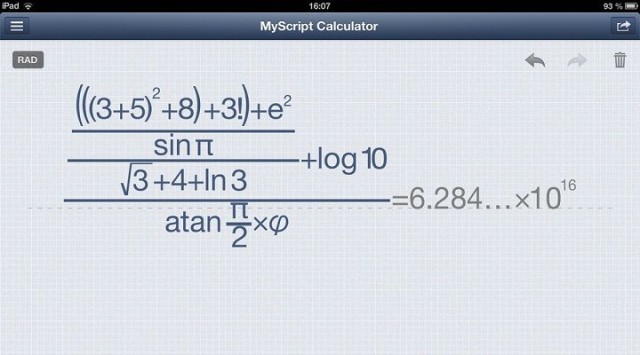
This app won the Mobile App Showdown at CES 2013, and for good reason. MyScript Calculator calculates math problems that you write out in normal handwriting. So you can write problems out like you would on paper, except the app figures them out for you. Math class just got way easier. Available for the iPhone and iPad.
Cost: Free.
Mint

If you’re in college, you’re likely broke or in desperate need of a budget. Mint is an excellent finance-management tool that intelligently categorizes your purchases and keeps you on top of your cash flow. There’s an iOS app and a Mac companion app.
Cost: Free.
Balances
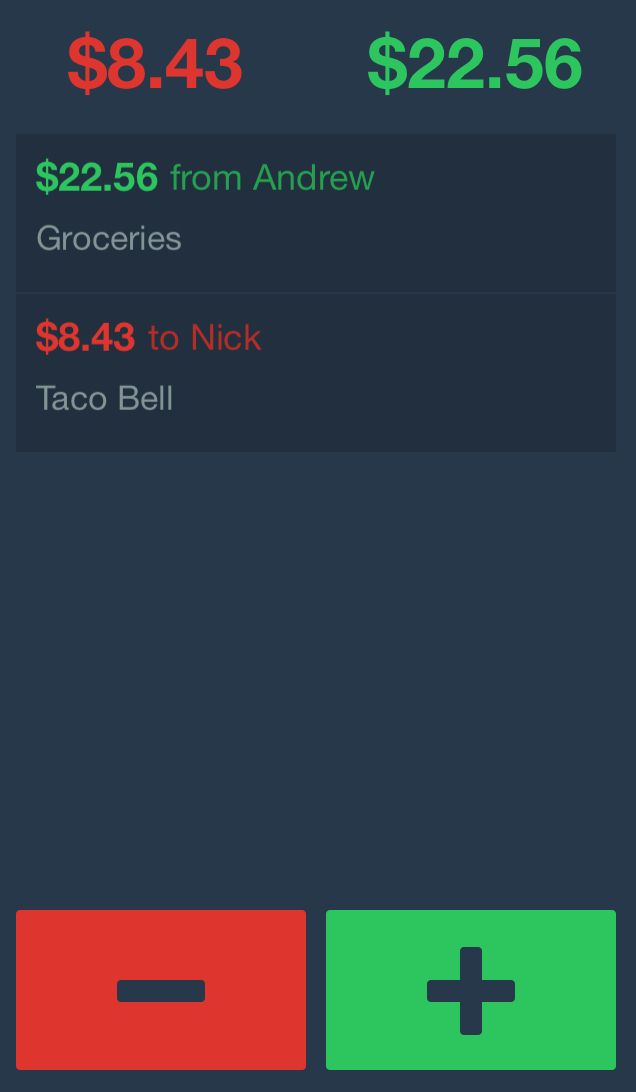
This little iPhone app keeps track of everything you owe and everything you’re owed. The interface is dead simple: Just add a debt or credit, enter the amount of the transaction and who it was to, and attach an optional note to help you remember what it was for. It’s super-useful if you’re constantly borrowing or loaning dollars to your friends.
Cost: $2.
SelfControl
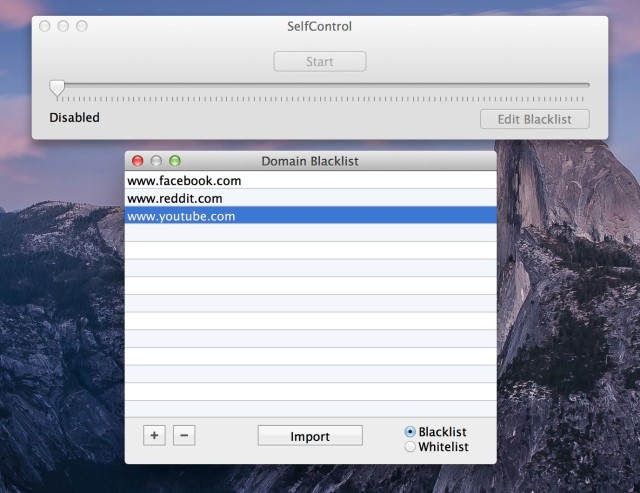
Let’s be honest here. When it comes to self-control, most of us have little, especially when there’s a term paper that needs to be worked on and Reddit is calling.
That’s where SelfControl comes in. This lightweight Mac app doesn’t mess around. You add sites you know will distract from your work to a blacklist, and then they are blocked until the timer expires. Don’t even think about sneaking around: Until the timer ends, you can’t access what’s blacklisted, even if you restart your Mac or delete the app.
Cost: Free.