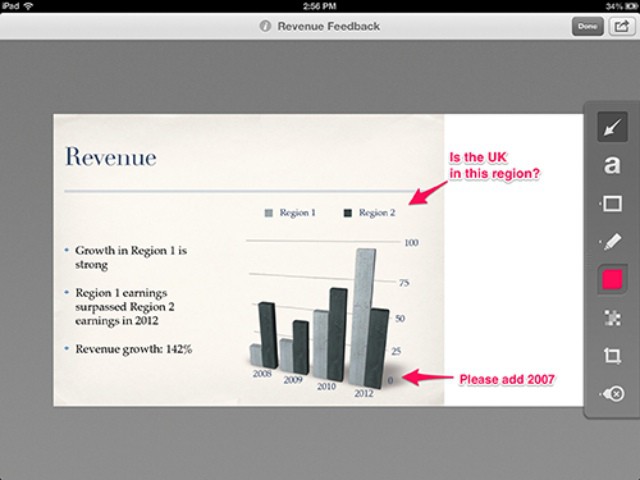After last week’s Mac update, Skitch for iOS has gotten the same neat new features. Now you can use the new arrows, add white space around pictures for clearer notes, and enjoy the new smallness of smaller shapes.
Skitch is just about the best way to quickly mark up an image to show the recipient what’s what. You can draw lines and shapes around things, add labels and arrows and text. You can even snap photos direct from the app to make it easy to, say, mail a photo of a bunch of things on a store shelf and have your other half help you decide which one to buy.
Now Skitch 2.6 for iOS adds the new, fancier, curvier arrows from the Mac version, plus the option to add whitespace at the edges of the canvas. No longer do you have to try to make your text readable on top of overly colorful and intricate patterns – you can just line the labels up at the side and use arrows to link them to the picture.
It’s not a feature-filled update, but I have been frustrated many times by the lack of an adjustable canvas, so I’m pretty pleased. The update is available now, and the app is free for new users.
Source: iTunes
Via: Evernote Blog