Mr. Reader, my favorite RSS reader for the iPad, has added support for a slew of third party sync services. Thus this new 2.0 version places the app at the head of the line when it comes to rescuing you from the impending Google Reader shutdown.
Probably the most important part of Google Reader is its sync engine, which is what powers almost every RSS reader in the App Store, keeping your read items read and your news items syncing fast.
Many services have stepped in to fill this gap, and now Mr.Reader 2.0 is the first iPad app to support them all. Or most of them anyway. Here’s the list:
- BazQux Reader
- Feedbin
- FeedHQ
- Feedly
- Feed Wrangler
- Fever
Most of these services are paid (Feedly is free), and I have tried Mr. Reader with Feedbin, Feedly and Fed Wrangler. Setup is dead easy, and they all work in similar ways. Note: I imported my Google Reader feeds into these accounts before I started (Feedly and Feed Wrangler can do it automatically, Feedbin requires that you export your feeds from Google in OPML format and then upload them).
To add an account, you just tap on the name at the top of the leftmost source column and hit the plus sign to add an account. Put your details in the boxes, hit “login” and wait.
Each service works as a separate instance of Mr. Reader, letting you flip between them, but also letting you se different preferences for each one. This is good and bad. Good because you can customize each one, but bad because you have to customize each one. For instance, if you have a bunch of custom sharing actions set up (and you should, because they are powerful and awesome) then you’ll have to recreate them in every service you add.
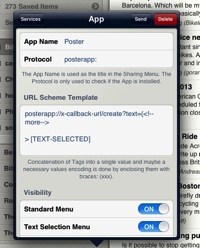
Pro tip: To make this easier, go to the Services preference in your Google Reader instance and use the “send” option to mail all your custom actions to yourself (one by one, but still quicker than redoing everything).
Then switch to your new account, go to your e-mail app and open the actions from there. The actions will open in Mr. Reader and be added automatically.
In use, the services I added are all almost the same as Google Reader. Feedly syncs as fast as Google. Feed Wrangler takes a little longer, and Feedbin still keeps crashing the app, so I gave up on it for now.
The first thing I noticed was missing was tags.
The main differences, then, are in organization. The first thing I noticed was missing was tags. Some of these services support tags, but the tagging button doesn’t show up in the article or list view. And as I rely pretty heavily on some IFTTT rules to process my articles based on tags, this is a pain. Currently only Feedly works with IFTTT, and there is a kind of a workaround:
In Feedly’s settings (in the free iOS app), change the “Favorite Saving Tool” to Feedly. Then go to IFTTT and build your rules based on new starred items instead of on tags. Now, starring an item in Mr. Reader will set any of these rules into motion. It’s not as fine-grained as using tags, but it’s better than nothing.
Also missing is the ability to re-order your feeds. It seems that these settings are currently determined by the service itself. Thus my Feedly account came in fine, with all my Google Reader folder structure intact, but Feed Wrangler is just a single list of everything in alphabetical order.
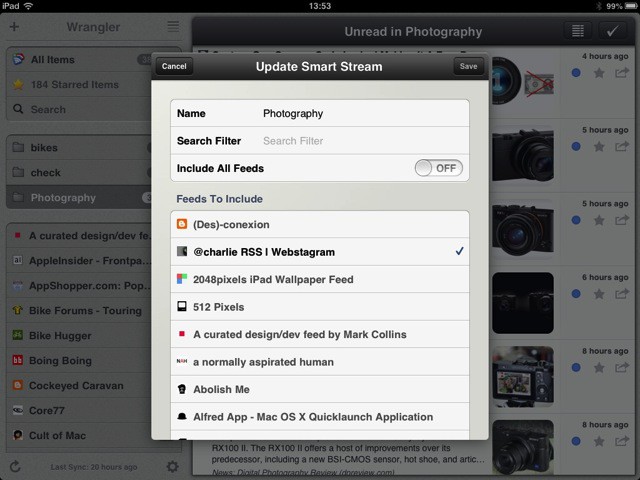
That said, Mr. Reader does support several custom features. In Feed Wrangler, for instance, you can create and edit the Smart Feeds which filter all your news items based on their content. This is potentially way more powerful that plain folders, but requires a lot of tweaking to get it set up.
Mr. Reader is one of the best apps in the store.
As it is, though, Mr. Reader 2.0 is quite excellent, and I’m especially pleased as it’s the app I use to get my job done. It’s also free to existing users, which will let you try various services out side by side. Currently I’m settling on Feedly because of its IFTTT channel and the fact that all my folders are already there (although the feeds within them have lost their custom ordering), but I really like the look of Feed Wrangler, for which I’ve already paid my $19 annual fee.
And if you don’t have Mr. Reader, what are you waiting for? Not only is it one of the best apps in the store, in any category, it’s also your only choice right now. Plus, it’s like $5, which is nothing.
Source: Mr. Reader Blog
Source: iTunes Store
![Forget Google Reader: Mr. Reader 2.0 Now Supports Six Great Alternatives [Review] IMG_1802.jpg](https://www.cultofmac.com/wp-content/uploads/2013/06/IMG_1802.jpg)

