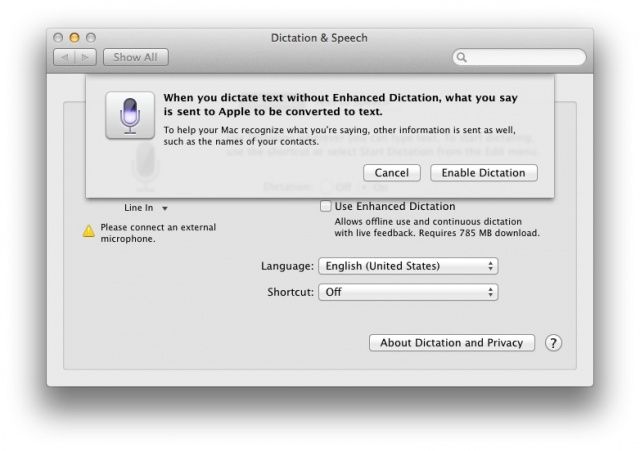Speech to text is the next new thing, with all devices we use, including our Macs, having the ability to listen to our speech and type what we say for us. What usually makes this magic possible are network-connected processing data centers, that take your speech and convert it to text, all somewhere other than your iPhone device, say. But what if you want to keep what you say to your devices private?
In the new version of OS X, Mavericks beta, there’s a new option to do just that. It’s called Enhanced Dictation, and here’s how to enable it.
Launch System Preferences in OS X Mavericks beta and click on the Dictation & Speech icon. Once in the preference pane, turn Dictation On with a click. You’ll see the following warning:
If you have the space on your hard drive, and a decent enough WiFi connection, you can click the Use Enhanced Dictation checkbox and download a 785 MB file that will contain the processing that typically gets sent off to Apple data centers. Now you’re not relying on Apple to keep what you say to your Mac secret.
Unfortunately, there’s still no way to do this on iOS, as the devices are smaller, space-wise, and have less processing power than a full sized Mac laptop or desktop computer.
Via: Wally David
![Use Enhanced Dictation In OS X Mavericks Beta To Keep Your Speech Data Private [OS X Tips] Dictation](https://www.cultofmac.com/wp-content/uploads/2013/06/Dictation.jpg)