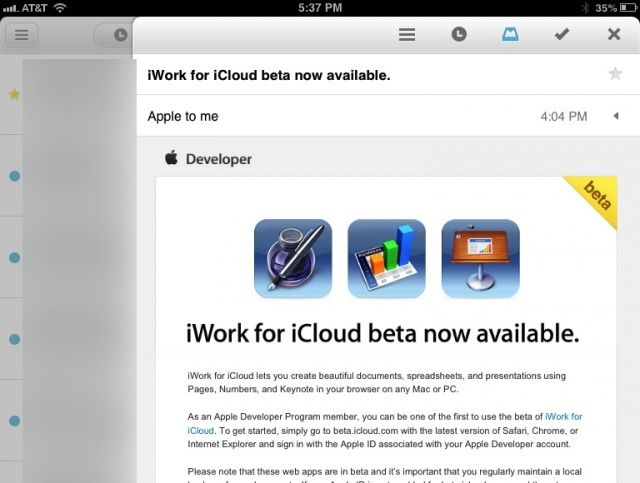Mailbox, the wondrous new email client for iOS that lets you manage your emails as they come in, has just gotten another update. Now you can use Mailbox on your iPad in the portrait orientation, instead of the landscape-only mode that was previously the only option on the bigger iOS devices.
Originally made for the iPhone and iPod touch, Mailbox for iPad came out at the end of May, letting those of us who prefer a bit of real estate on our iOS devices use the revolutionary email workflow just like on the iPhone. However, you could only use it while holding the iPad sideways, the Home button on the right or left, and never straight up and down.
Today, the latest update to the iPad side of universal app, Mailbox, lets you do just that. Mailbox 1.3.1 can now be used with one hand on any iPad, letting you swipe your emails into Archives, Trash, or time-sensitive/user-defined lists with the other. Bravo!
When using the app in portrait mode, the left side panel is still the same width, and the right panel–where the emails show up–is much thinner. Not to worry, though, as you can swipe it to the left to make it just as wide as it is when using the iPad in landscape mode. Pretty good solution, I think.
The Mailbox team made the announcement today, and tweeted it out just a bit ago, too.
https://twitter.com/mailbox/status/346777964735758337
Source: App Store
Via: Twitter