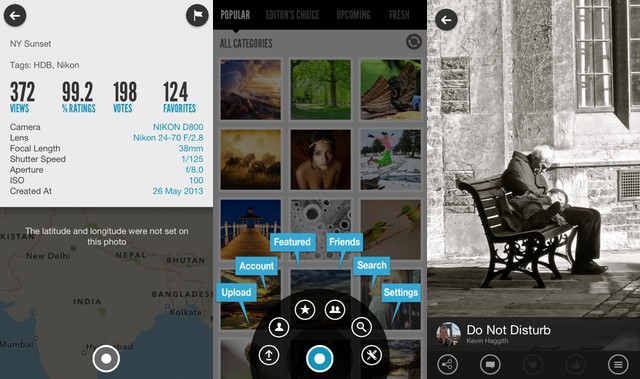As Flickr is to Instagram, so 500px is to Flickr. 500px is a photo-sharing site that focusses (huh…) on showing only your best pictures. To this end the website and various apps bring beautiful hi-res images to your iDevices (it’s especially good on the Retina iPad), and the account upgrade options are geared towards professional portfolios.
But the quality of the official apps hasn’t deterred the folks behind ISO500, a brand-new iPhone app which brings a super-minimal interface to the 500PX site. And, like 500px itself, the app is free. Mostly.
You can do pretty much anything you might want to do in ISO500: favorite pictures, vote for them, upload your own pictures (although the app can be used to browse without a 500px account) and comment on others’ work. But the really cool part is the interface – or lack thereof.
To do almost anything you hit the one main button at bottom center (sound familiar?) and out pops a ring of icons. It’s a radial menu, beloved of interface nerds because you can navigate them using spacial memory: with a regular drop down menu you need to scan to the right row every single time. With a radial menu, your fingers can learn that the dot at ten o’clock (say) takes you to your account. Once learned, you never have to read a menu ever again, and it’s a navigation element which is particularly well-suited to the iPhone.
One more thing: if you want to save images to our camera roll or send them to Instagram, you’ll need to pay $2 vi in-app purchase. That seems fair, and if you really are too cheap to drop $2 then you can always use the screenshot method to grab the pics.
Source: ISO500
Source: iTunes
Via: BeautifulPixels