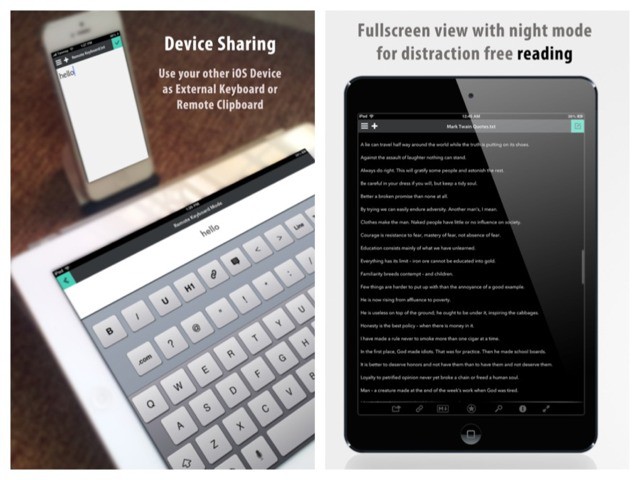If I see another app which promises a "distraction free" mode, I’m gonna…. Wait. Where was I? Ah, yes. Write is now available for the iPad. You might remember the iPhone version of this text editor for its clever UI and stunning good looks. The iPad version has all this and some clever extras.
First, the boring bits: the app syncs with pretty much any service, including Dropbox, Google Drive and so on. It also supports Markdown with an extra keyboard row and a preview (this reading mode can also be made minimally intrusive and "distraction free." Why, I’m gonna…)
But the neat new features set this one apart. The idea is that you can use Write on two devices at once. The first trick is typing on one iDevice, only to have the words appear on the other. Thus you can tap away on your nice big iPad keyboard and use your iPhone full-screen to see the results. Or voce versa. Or with an iPad and an iPad mini. Or two minis. Whatever.
The other trick is clipboard sharing. Use the browser in one instance of Write to do your research. Copy anything to the clipboard and that clip is mirrored on the other instance of Write. Quickly look things up on your iPhone and paste them into the iPad.
Plus you get all the neat cursor-based editing features and the sweet UI. And it’s only $2, with the iPhone version free for a few days to celebrate.
Source: iTunes
Via: Brett Terpstra