Jailbreaking is great for fine tuning the iOS experience. Abstergo is a new and excellent jailbreak tweak that does just that, and it’s available in Cydia now for $2. Developed by Joshua Tucker and Andrew Richardson, Abstergo improves Notification Center by adding some subtle features. It won’t blow you away, but it will make interacting with notifications less annoying—and sometimes that’s all it takes for a tweak to be great.
There are several aspects to Abstergo, the first being the ability to clear individual notifications directly from Notification Center with a swipe gesture. Swipe from right to left on any notification to clear, and it’s gone. If you have a stack of notifications taking up space on your lockscreen, pull up from the top notification to see a “Clear Notifications” option. Swipe the red Notification Center icon from left to right, and all notifications will disappear.
These two features make dealing with push notifications in iOS so much more bearable. My lockscreen is usually full of notifications I don’t want to deal with at the moment, so the option to send them away is very welcome.
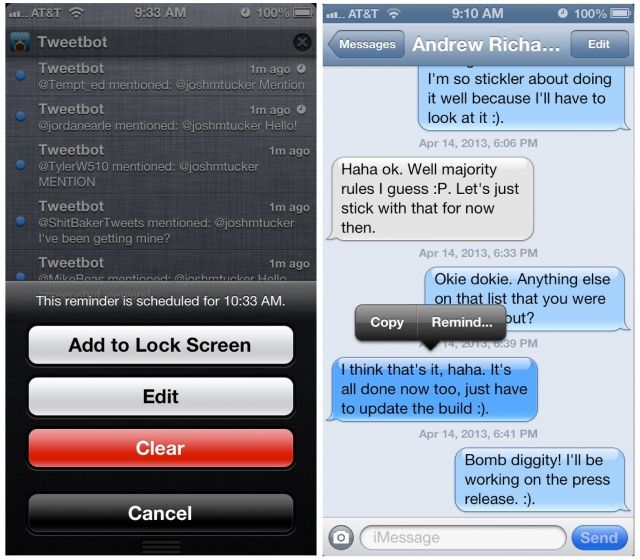
And that brings me to the coolest part of Abstergo: notification reminders. Tap and hold on any notification and a dialog box will appear asking when you want iOS to remind you about that specific notification. It’s genius. You can choose for the notification to reappear in 5 minutes, 10 minutes, 1 hour, 1 day, or a custom date. Abstergo isn’t using the Reminders app to make this possible; a notification reappears as if the associated app is sending it for the first time. All of this can be done with notification banners at the top of the screen as well.
Reminders also work within the Messages app (or biteSMS, for jailbreakers). Tap and hold on a specific message (SMS or iMessage) to set a custom reminder. The message will then push back into Notification Center at the pre-set time—almost like it never left.
When a notification has a reminder set, a tiny clock icon is shown in the top right of the notification cell. Tapping and holding allows you to see what time the reminder is set for. You can also select edit or clear.
One final bit of housekeeping that Abstergo allows you to do is adding and removing notifications from the lockscreen. Once you’ve set a reminder, you can re-add a notification to the lockscreen to make sure you don’t miss it.
I recommend using Abstergo in conjunction with Reveal, another great Notification Center tweak by Joshua Tucker that lets you scroll through a notification bubble to read the entire message. Abstergo is fully compatible with jailbroken iPhones and iPads, like Reveal.
Giveaway
The creators of Abstergo have been kind enough to give copies away to lucky Cult of Mac readers. Here’s how to win a copy of the tweak:
Step 1: Tweet a link to this review with the hashtag “abstergocom.”
Step 2: Comment on this article with a link to your tweet and your Cydia ID. Joshua Tucker will then be able to add a paid copy of Abstergo to your purchases list. The 7-character Cydia ID for your jailbroken device can be found under the “Installable Purchases” tab in “Manage Account” in Cydia.
That’s it! Enjoy Abstergo!
![Abstergo Is The Notification Center Enhancement Every iOS User Needs [Jailbreak] Screen Shot 2013-04-21 at 2.18.55 PM](https://www.cultofmac.com/wp-content/uploads/2013/04/Screen-Shot-2013-04-21-at-2.18.55-PM.jpg)

