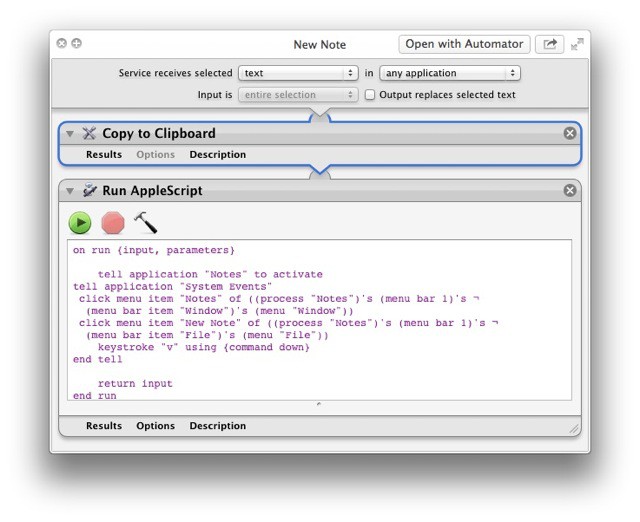When you think about it, it seems absurd that there’s no way to add the currently highlighted text on your Mac to your notes. The Notes app, which is the spiritual successor to Stickies, with the advantage of a) not clogging up your screen with yellow squares and b) syncing with your iPhone and iPad, is pretty great. But it lacks, inexplicably, a way to quickly clip the selected text.
This little System Service, which runs an Applescript, will fix that for you.
Just open up Auromator and choose to create a new Service. Then follow the instruction ins this post over at MacOSXHints. There are several variations in the comments thread, but I had o problem with the original (apart from getting it to actually show up in the Services menu, that it).
You just add two actions to your new Automator workflow, both from the list of Utilities in the left-hand pane. The first is the “Copy To Clipboard” action. The second is “Run AppleScript.” Into that you paste the code provided by the hint’s author Anonymous.
Save as a service, name it something like “New Note” and – if you like – give it a keyboard shortcut. Something like ⌘⇧Y (stolen from the now defunct Stickies app) should do the trick.
Or you could move to something like Notational Velocity or Brett Terpstra’s excellent forked version, nvALT. These sync with Dropbox and Simplenote and blow away Apple’s own Notes app.
Source: MacOSXHints