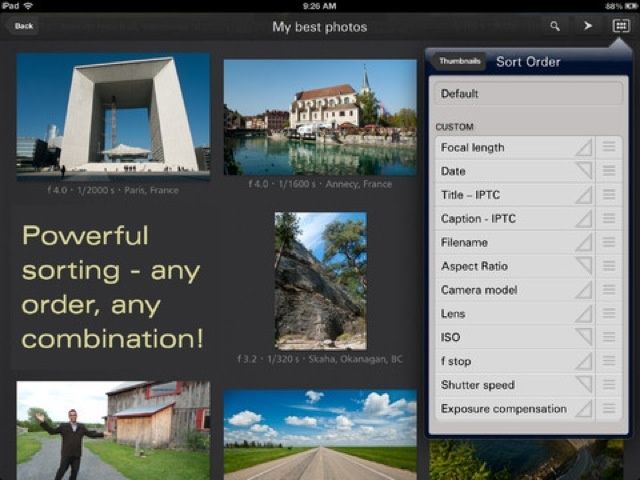The iPad is great for photographers, but the built-in Photos app sucks. You can’t change the viewing order. Making albums and moving photos is a multi-tap pain in the ass, and navigating is confusing even for the experienced user.
That’s where Focus Point comes in. It’s a photo-viewing app that’s been around for a while, but the latest update adds enough new goodies to make it worth a look.
It’s probably best to take a look a the video. You might want to prop your eyes open with matchsticks, or drink a gallon of caffeine before you start, though, as it’s pretty slow-moving stuff:
https://youtu.be/7AjEKyMgiu0
Zzzz.
The app doesn’t copy anything into it’s own catalog — it just uses the one you have already, displaying the same photos in a much better way than the stock app. You get IPTC and EXIF metadata, customizable thumbnail labels, pinch-to-zoom in thumbnail view, plus — new in this version — a whole bunch of new sorting options.
You can order the photos by date, lens focal length, camera model, ISO, lens, and a whole lot more (twelve criteria in total). This is pretty handy when the Photos app gets confused about date order, and it’s also a great way to browse your shots by camera setting.
Also new is the ability to search on a caption (added by you), keyword, date or filename. The date one is especially neat to quickly narrow down a selection to, say, a birthday or the month you took a trip.
The app is $4. Whether the app is worth that to you is a question only you and your accountant can answer. I grabbed it right after I saw the video because I spend a lot of time trying to find photos on my iPad, and $4 is almost nothing. Available now.
Source: Focus Point