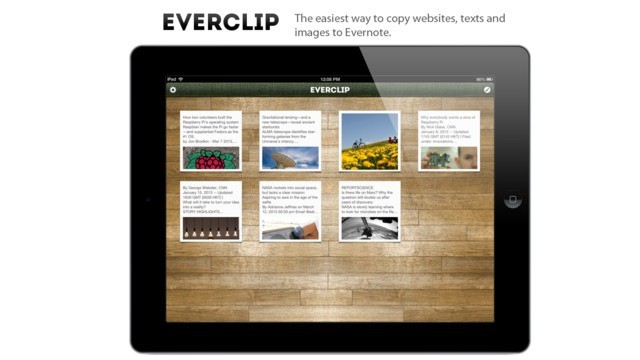Everclip is one of the most used apps on my iPad, despite being iPhone-only. Until now, that is. Along with an update to the regular iPhone Everclip, there’s now an iPad version. No, it’s not universal and yes, it’ll cost you another $6, but if you’re an Everclip fan, you really won’t care.
Everclip is a clipboard-based clipper for Evernote. It runs in the background on your iPad (for up to ten minutes, thanks to iOS’ smart battery-saving multitasking) and grabs anything you copy to the clipboard: text, links, pictures, PDFs, anything that can be copied.
Then, when you switch to the app, it arrays your clippings in a fancy grid, as if they were little square postcards on a wooden tabletop.
Then things get good. Everclip is an intermediary app, and so the next step is to edit your clips (if you like), combine them and send the result up to Evernote. Everclip does this easily. Not only are the clips all perfectly formatted, with the URL of the source webpage neatly added at the bottom (when applicable), combining them is dead easy, too. Hit edit, tap to select your snippets and they’ll be combined. Review the result, title it (or not), add tags (or not) and hit send.
If all you want to do it send a single clip to Evernote, then that’s even easier, done with a single tap.
Want to save something, but Everclip isn’t running in the baclground? No problem. Copy, then launch, and the contents of the clipboard will get imported.
I use it all the time, for researching articles, or trips, or just gathering pictures and text together in one place. And now the app has an iPad-native version I’m even happier. Especially on the iPad mini where the pixel-doubling of iPhone apps looks plain terrible.
There’s only one thing I’d ask for – an “Open in…” option. Everclip is so good that I’d like to be able to use it to gather material which isn’t destined for Evernote. A simple option to send a snippet to another app, or even just to copy it to the clipboard, would be aswesome.
Source: iTunes Store