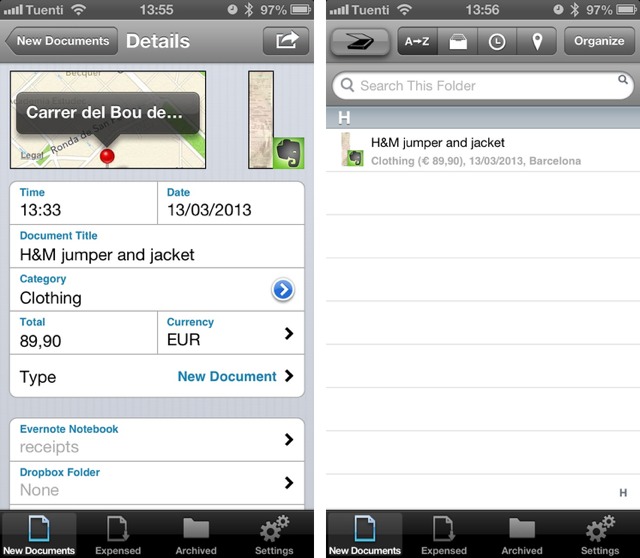Piikki is a fairly average receipt-scanning app with a couple of standout features: One, it auto detects the receipt in the camera frame and then – once it has a lock – auto-snaps it. And second, you can have the result uploaded directly into your Evernote notebook of choice. I would suggest the “receipts” folder, but I’m not so original.
Imagine that Evernote made something like Evernote Hello, the amazing business-card-scanning app, but for receipts. Then imagine they they took out the clever auto-recognition of text, and the auto-population of that text into the relevant fields. Now imagine that instead of a slick, polished and user-friendly interface, they made it all Android-y.
That would be Piikki. It’s not at all bad. It’s just that the good parts are so good that you end up hoping for more. I love the way it finds the receipt in the camera’s frame and auto snaps and crops it. I also like that it sends the results straight up to Evernote.
I don’t like that you need to enter the title or totals yourself, or that the location view (scans are geotagged) is a list not a map, or that the app doesn’t sync between the iPhone and the iPAd (it’s universal) via iCloud.
It’s worth the couple of bucks the developer is asking for sure. But it has also set me on a search for the perfect receipt scanning app. If you know of one, mail me.
Source: iTunes
Thanks: Jori!