The idea was simple, create a brush and stylus combo tool that gives users an authentic painting experience on the iPad. Born on Kickstarter, the Sensu artist brush for iPad ($40) cruised well past its $7,500 funding goal, sitting pretty at just under $66,000 by the end of its funding deadline.
I now sit here with the product of that idea and Kickstarter cash, and after days of testing and tinkering with it, I can say with all sincerity—the Sensu team was definitely on to something special.
The Good
With its long metal cap affixed to its bottom side, the Sensu brush definitely feels good in the hand. I found it well-balanced and simple to manipulate across my iPad’s retina screen. And with bit of rubber tubing wrapping the business end of the brush, even sweaty fingers like mine will stay firmly planted.
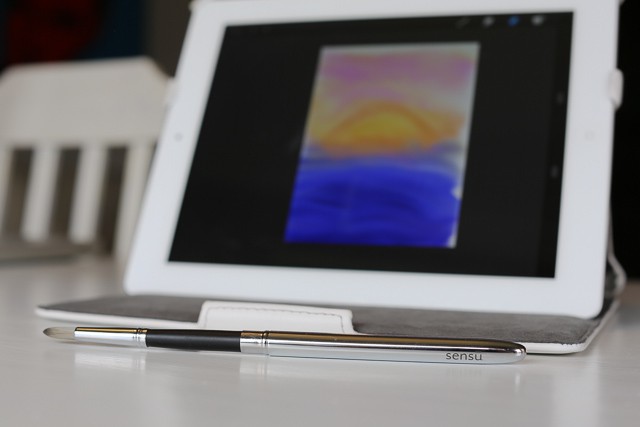

How well does the brush work? The honest answer is, it depends. You may recall a girl painting her way across a Microsoft Surface tab in those commercials that recently aired; don’t expect that. While the brush is beautifully built and has the capacity to emulate the paint-covered variety, its performance is linked to the app you use it with. Some art apps make good use of its delicate touch, reacting with pixels that follow the strands of its fibers. But with less intuitive apps, the spread of the brush is treated like one large input, kind of like rubbing your iPad’s screen with the blunt of your thumb. The result is, in some apps, the Sensu works beautifully, while in others, its nuances just don’t register.

On the opposite end of the Sensu sits its stylus “nubbin”—I love that word. That bulbous rubber bit acts and performs like most iOS styli out there; it works well for drawing, sketching, and having more acute control over the strokes you’re creatively caressing across your iPad’s screen—just don’t expect it to perform as precisely a pencil or pen (more on that in a sec.).


Most importantly, the Sensu does an excellent job at pairing something analog with that which is more esoteric: the creation of digital art. With the Sensu in your hand, the iPad’s screen becomes a canvas, or a sketch pad; and though I rarely pick either up to paint or draw, I found myself oddly drawn to the Sensu so I could create in one of the plethora of available artistic apps available in the world of iOS.
The Bad
While not necessarily the fault of the Sensu, I found it frustrating that light strokes on my iPad’s screen often wouldn’t work. Only with moderate pressure would the Sensu’s brushes register in any of the art apps I tried. So for those looking to paint thin lines or other things requiring a lighter touch, don’t expect Sensu’s brush tip to perform like one touching canvas.
I also found the Sensu’s stylus side to be a bit clumbsy; its large blunt tip makes drawing fine lines a challenge because you can’t really see what you’re doing. This might be something you could get used it, but there are other iPad art tools out there with fine tips that would probably work much better for drawing.
The Verdict
I think the Sensu is a wonderful tool for creating art on your iPad. Beginners and novices can benefit from its approachability, but in the hands of the seasoned, and for those willing to spend time learning its personality, the Sensu brush could really sing.
[xrr rating=80%]

![Paint A Masterpiece On Your iPad With Sensu’s Artist Brush [Review] This is my best Frank Sinatra. Seriously.](https://www.cultofmac.com/wp-content/uploads/2013/02/sensu-brush-1.jpg)

