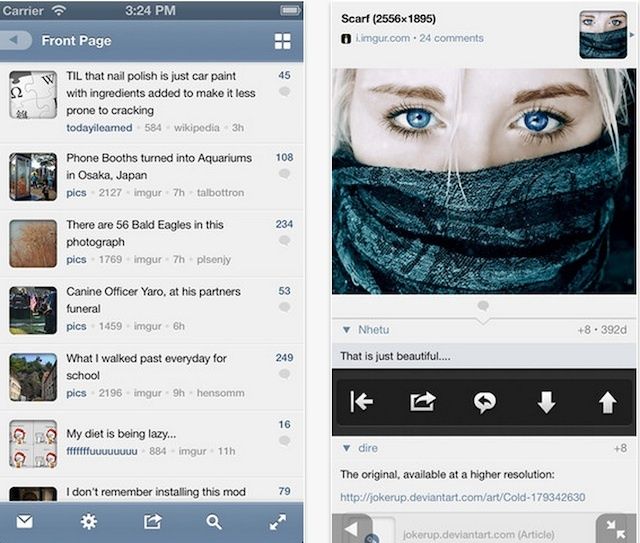I could get lost in Reddit for days. It’s beautiful. It’s horrible. If it weren’t for Alien Blue my Reddit binging would be confined to my desktop, but alas, they make a hell of an app that feeds my addiction on the iPhone too.
To make things even better (or worse), Alien Blue just received a major update this week that makes browsing Reddit from your iPhone more alluring than ever. They’ve added a crapload of UI improvements, some new moderator tools, better navigation, and a ton of other stuff all for free.
Here are the release notes on everything new in version 2.7:
Improvements:
– Drag from screen edges, toolbar or navigation bar to easily navigate back (and forward) without reaching
– Clipboard detection for Reddit links
– Optimal article view now uses a hybrid readability engine to render articles to match your Alien Blue color/font settings
– Optimal switch now remembers your preference based on content type (gifs, videos, articles etc.)
– Ability to choose Instapaper Mobilizer, Readability, or Alien Blue’s native layout for reformatting articles
– Ability to order search results by number of comments
– Improved handling of image centric / comic websites in optimal
– Improved scroll performance for commentsModerator Tools:
– Ability to approve/remove posts
– Template-based messages & comments to notify posters of moderation activity
– iCloud backup & sync of moderator templates across iOS devices
– Access to Mod Queue, Removed and Reported posts
– Subject line is now available in Mod Mail
– Tapping on a Mod-mail notification will now take you straight to your Mod inbox
– (Comment moderation is coming soon)UI Improvements:
– Revised posts view improves density of visible posts per screen
– UI improvements to comments header bar
– Revised UI for switching post order
– Revised UI for searching posts
– Minor UI improvements to Inbox screen (major revisions coming soon)New Gestures:
– Screen edges (and navigation bar) can be dragged to navigate back or forward
– Drag beyond an article to switch to its comments. Same for switching from comments to an article.
– Dragging any browser content downward will quickly toggle between it’s optimal and original view.
– Long press on back button to skip directly to any previous screen
– Triple tap on navigation bar to switch between day/night themeFixes:
– Critical: Canvas not handling revised Imgur links
– Fixed: Some GIFs freeze the application for a few seconds
– Fixed: Photos/GIF occasionally causing optimal switch to rapidly move backward and forward
– Fixed: Switching themes causes artifacts near the navigation bar
– Fixed: Texture distortion on additional options drawer for posts and comments
– Fixed: Texture distortion behind posts table
– Fixed: YouTube videos stuck in portrait when “Allow Rotation” is off
– Fixed: Some imgur albums appearing out of sequence
– Fixed: Occasional crashes when manually clearing cache
– Fixed: Image cache not routinely clearing
– Fixed: Crash from incorrectly encoded gif images
– Fixed: “More” button is hard to trigger while tilt-scrolling is enabled
– Fixed: Entering and exiting fullscreen slightly snaps the content out of place
Source: iTunes
Via: AppAdvice